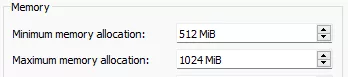Summary
The MultiMC Launcher is a versatile tool designed to manage Minecraft instances and modpacks. It allows users to allocate specific amounts of RAM (Random Access Memory) to each instance, enhancing performance and stability based on the user's preferences and the requirements of the mods or modpacks being used. By adjusting RAM allocation, players can optimize their Minecraft experience and ensure smoother gameplay when using resource-intensive modifications.
How to Allocate More RAM in the MultiMC Launcher
1. Launch the MultiMC launcher.
2. Click Settings.![]()
3. Go to the Java tab.![]()
4. Next to Maximum memory allocation, choose the desired amount.