Summary
Minecraft world presets allow players to generate unique and customized game worlds. These provide a convenient way to create specific environments, landscapes, or challenges without manually tweaking various parameters. Players can easily choose from world presets such as a world with large biomes or a super flat world.
| Note | Make backups locally to save any necessary files. |
How to Change the World Preset on a Minecraft Server
1. Log in to the BisectHosting Premium or Budget panel.
2. Stop the server.![]()
3. Go to the Server Properties tab.
4. On the Level Type field, enter the preferred world preset.![]()
| Level Type |
Description |
default |
The standard Minecraft world preset. For Minecraft version 1.19+, use normal instead. |
flat |
Generates a flat world. |
largebiomes |
Generates biomes more expansive than the default. For Minecraft version 1.19+, use large_biomes instead. |
amplified |
Generates a world with an increased world generation height limit. |
5. Choose the blue Save button at the bottom.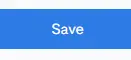
6. Return to the Home tab.![]()
7. On the World field, change the world name.
8. Choose the blue Save button.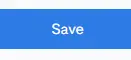
9. Confirm by clicking the green OK button.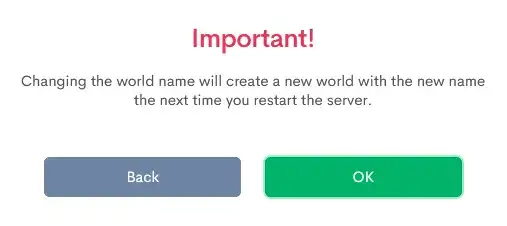
10. Start the server.![]()

