Summary
The Multiverse mod for Minecraft allows players to have multiple worlds active on the same server. With the Multiverse mod, new dimensions can be created, and players can switch from world to world without swapping active saves. This makes adding extra worlds to a server much more straightforward, even allowing custom worlds to be imported via the BisectHosting games panel's built-in FTP and the mods commands.
| Requirement |
| Multiverse must be installed on a Bukkit or Spigot server to load multiple worlds simultaneously. |
How to Add Extra Worlds to a Minecraft Server (Using Multiverse)
1. Download and install Multiverse.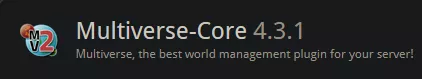
2. Log in to the BisectHosting Starbase panel.
3. Stop and Start the server to generate the required files.![]()
4. Enter the following command in-game or in the console:"/mv create <WORLD_NAME> <ENV> [-s SEED]"
Examples:"/mv create my_world NORMAL""/mv create my_netherworld NETHER""/mv create myworld NORMAL -s coolminecraftseed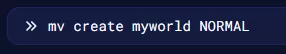
5. Teleport to generated worlds with the following command:"/mv tp [PLAYER] [WORLD]"
Examples:"/mv tp Steve my_world""/mv tp Steven my_netherworld"![]()
How to Import a World to Minecraft Multiverse
1. Download and install Multiverse.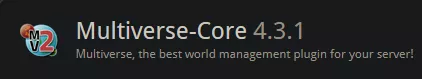
2. Log in to the BisectHosting Starbase panel.
3. Stop and Start the server to generate the required files.![]()
4. Go to the Files tab.![]()
5. Upload the desired world by dragging and dropping the zip file. Larger worlds may require an FTP Client.![]()

6. Right-click on the .zip file and choose Unarchive.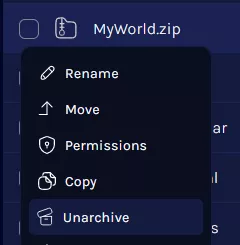
7. Run the following command in-game or in the console:
"/mv import <WORLD_NAME> <ENV>"
Examples:"/mv import my_world NORMAL""/mv import my_netherworld NETHER""/mv import myworld NORMAL"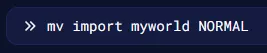
8. Once the server finishes generating, players can teleport to each world using the following command:
"/mv tp [PLAYER] [WORLD]"
Examples:"/mv tp Steve my_world""/mv tp Steven my_netherworld"![]()

