How to enable/disable crash detection
1. Log in to the BisectHosting Premium or Budget panel.
2. Select Show Advanced Settings on the Home page.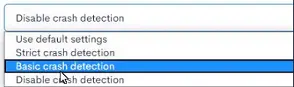
3. Select one of the following from Crash Detection:
Use default settings - Any kind of console output from the server will be accepted as a sign that the server is still running.
Strict crash detection - Require a recongnized format of the "list" command output in reply to use the "list" command in order to consider the server still running.
Basic crash detection - Any kind of console output from the server will be accepted as a sign that the server is still running.
Disable crash detection - Crash detection is completely disabled.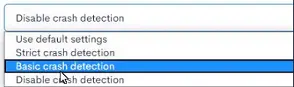
4. Click Save.


