Summary
The BisectHosting Premium or Budget panel offers users an easy-to-use interface for interacting with their server, which is done utilizing the Multicraft panel. Users are able to change their passwords through the profile menu, if users have any issues with changing a password, our support is available 24/7.
How to change your Multicraft password
1. Log in to the BisectHosting Premium or Budget panel.
2. Select Profile at the top.
3. Enter your Current Password.
4. Enter and confirm your new desired password.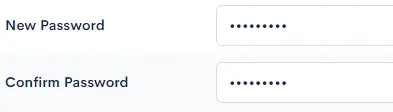
5. Click Save.


