Summary
The Chunky Pregenerator is a valuable mod for Minecraft Fabric that allows players to pre-generate chunks in their worlds. It helps optimize gameplay performance by generating chunks in advance, reducing lag and improving overall game stability. With Chunky, players can specify the size and shape of the pre-generated area, ensuring that their desired regions are fully loaded and ready for exploration or building projects.
| Requirement |
| The Fabric modloader must be installed. Learn how to here. |
How to Pre-generate a World on a Minecraft Fabric Server
1. Download Chunky mod for Fabric here. It must match the Minecraft server version.
2. Download the Fabric API mod here.
3. Log in to the BisectHosting Premium or Budget panel.
4. Stop the server.![]()
5. Go to the File Manager tab on the left.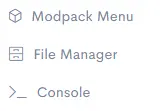
6. Open the mods folder.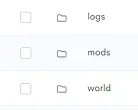
7. Choose the green Upload button.
8. Upload both Fabric API and Chunky jar files.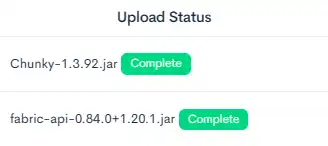
9. Start the server.
10. Go to the Console tab on the left.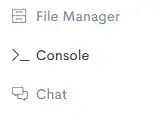
11. Run the following commands in order:
| Step | Command | Description |
| 1 | /chunky world minecraft:overworld |
Selects the active world. [overworld, the_nether, the_end] |
| 2 | /chunky center [x] [y] |
Sets the center position it will start generating. |
| 3 | /chunky radius [#] |
Sets the range of the world it will generate. |
| 4 | /chunky start |
Starts the pre-generation of the world. |
| Note | Players must not be logged in to the server while the world is pre-generating. |
12. Wait from 2 to 72 hours for Chunky to finish generating the set range.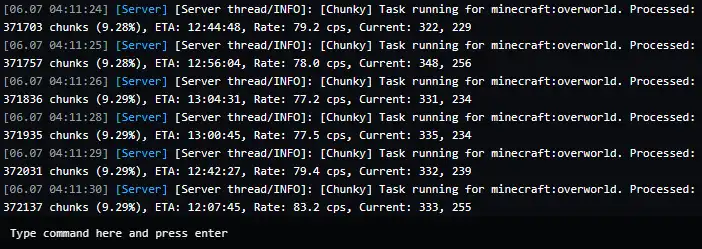
Other Common Commands
| Command | Description |
/chunky help |
Displays a list of commands. |
/chunky spawn |
Sets the center position to the spawn point. |
/chunky pause |
Halts the pre-generation. |
/chunky continue |
Continues the pre-generation. |
/chunky cancel - /chunky confirm |
Stops the pre-generation. |
/chunky selection |
Displays the current Chunky settings. |
/chunky silent |
Toggles the display of update messages. |
/chunky progress |
Displays the progress of pre-generation. |