Summary
Minecraft snapshots represent pre-releases of upcoming updates, providing players with an early glimpse of new features, improvements, and fixes. These snapshots allow the game's developers to gather feedback and identify potential issues before the official release. The 1.20.3 snapshot previews the newest Minecraft block called the Crafter, which enables the crafting of items and blocks via Redstone. Snapshots may contain experimental elements and unresolved bugs.
| Note | Snapshots can be unstable and may cause world corruption, lag, or server faults. Use with caution. |
| Note | The 1.20.3 snapshot requires a new world for the changes to take effect. |
How to Install the 1.20.3 Snapshot on a Minecraft Server
1. Log in to the BisectHosting Premium or Budget panel.
2. Stop the server.![]()
3. Choose the blue Open Jar Menu button.
4. Select Vanilla Minecraft Snapshots on the left.
5. Toggle the button next to Vanilla Minecraft Snapshot Version 22w45a.
6. Choose what to do with the existing server files.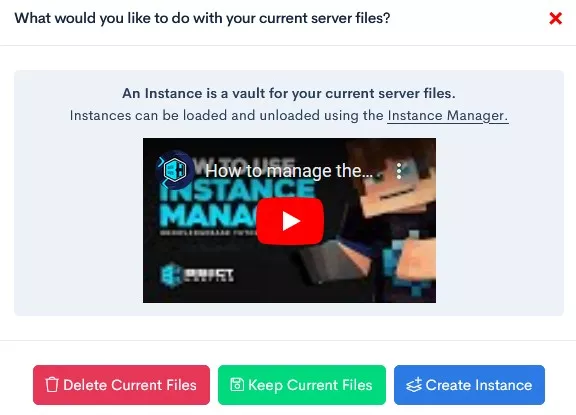
7. Start the server.![]()
8. Once fully booted, stop the server.![]()
9. Go to the Server Properties tab on the left.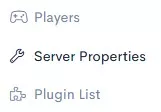
10. On the initial-enabled-packs field, input the following values: vanilla,update_1_21 
| Note | This enables the 1.21 experimental datapack. |
11. Click the Save button at the bottom.
12. Go back to the File Manager tab.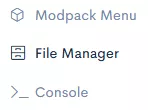
13. Mark the checkbox beside the world save folder.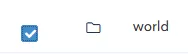
14. Choose the Delete button.
15. Confirm by clicking Delete.
16. Start the server.![]()

