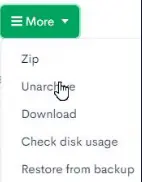Summary
Moving over existing Minecraft server files is a common practice for server administrators who want to migrate their server to a new hosting provider, upgrade to a recent version of Minecraft, or make changes to the server's configuration or settings. By moving over existing server files, administrators can preserve essential data, such as player profiles, inventories, and game progress, and ensure a smooth and seamless transition to the new server environment.
How to transfer existing server files from a previous host
Did you know our lightning-fast support team can transfer the server files for you?
That's right! Simply create a ticket by clicking here to request to have files transferred from an old host. Our support team takes an estimate of only 20 minutes to answer tickets.
When creating a ticket, ask to transfer server files from a previous host and provide the following information from your old server:
- Server IP
- FTP Username
- FTP Password
| Note | Expedite the process by asking your host to archive all your files before transferring. |
How to transfer server files from your computer
1. Archive all your server files.
2. If the zipped folder is smaller than 500MB, upload it using the File Manager. If it's above, use step 3 instead.
![]()
3. If the zipped folder is larger than 500MB, upload it using an FTP Client. Learn how to set up one here.
4. Once the zipped folder is uploaded, use the Unarchive functionality in the File Manager.