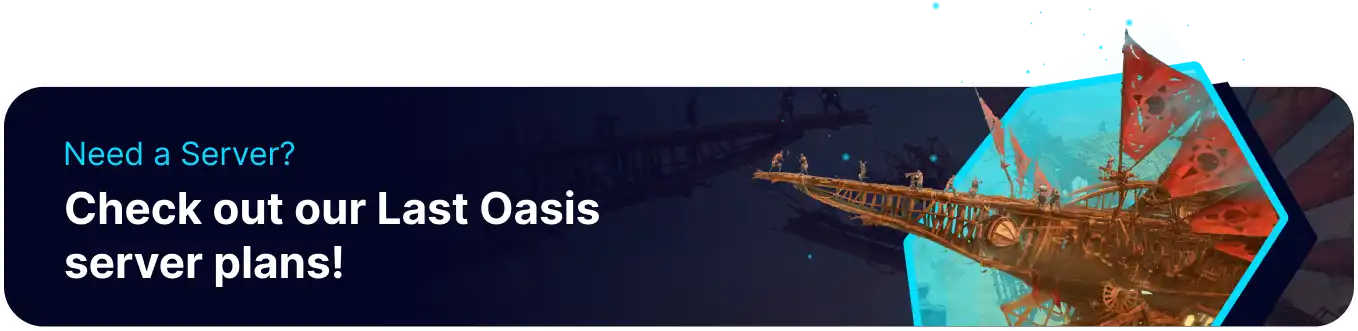Summary
Changing the server region on a Last Oasis server can significantly improve gameplay by reducing latency and ensuring smoother performance for most of its player base. It can attract players from a specific geographical area, creating a more localized and active community. Additionally, aligning the server region with the predominant player timezone can facilitate better coordination for events and peak play times.
| Note | Changing the Server Region will only change how players find the server in the browser. It will not change the region of the server it is hosted from. |
How to Change the Server Region on a Last Oasis Server
1. Log in to the BisectHosting Games panel.
2. Login to the Realm Manager with Steam or Xbox.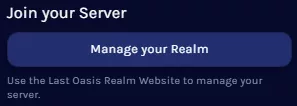
3. Press the Manage My Realm button.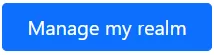
4. Select the desired game server.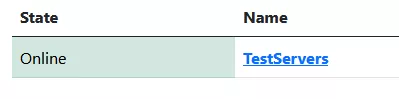
5. Go to the Realm tab and choose General.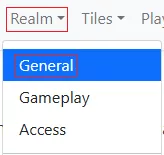
6. On the Region field, click the edit button.![]()
7. Choose the desired region from the dropdown.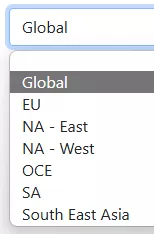
8. Press the Set regions button.![]()