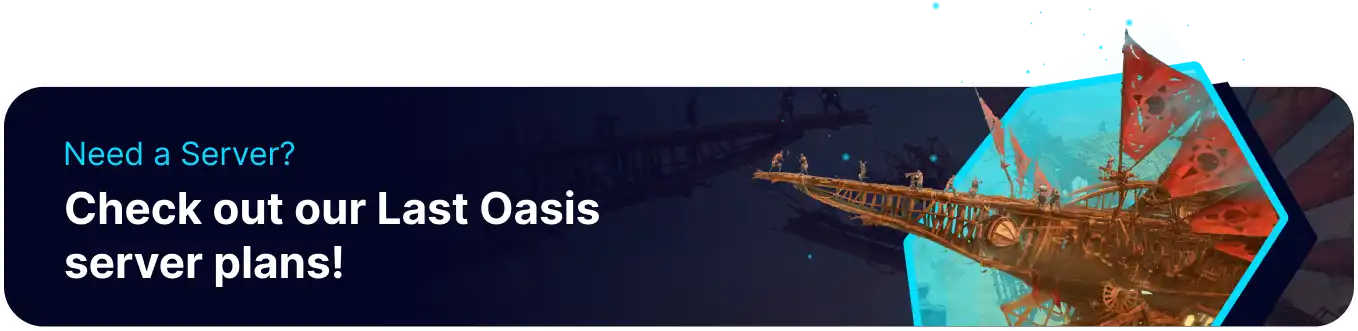Summary
Editing the Message of the Day on a Last Oasis server is crucial for providing players with essential updates, rules, and announcements, ensuring they are well-informed and engaged. It is a direct communication channel between the server administrators and the player base, fostering community and transparency. Additionally, a well-crafted Message of the Day can set the tone for the server, enhancing the overall player experience and encouraging adherence to server norms and guidelines.
How to Edit the Message of the Day on a Last Oasis Server
1. Log in to the BisectHosting Games panel.
2. Login to the Realm Manager with Steam or Xbox.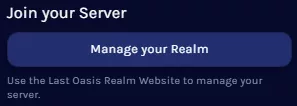
3. Press the Manage My Realm button.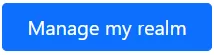
4. Select the desired game server.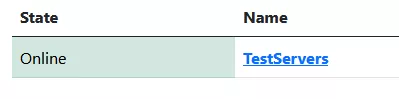
5. Go to the Realm tab and choose General.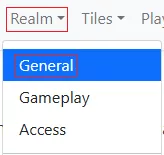
6. On the Message of the Day field, click the edit button.![]()
7. Input the desired message.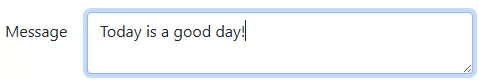
8. Press the Save button.![]()