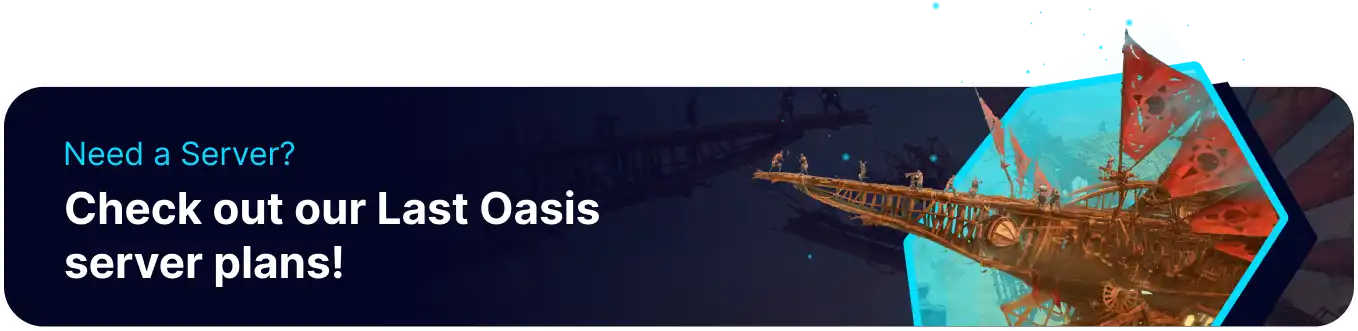Summary
Changing the server name on a Last Oasis server can help attract a specific audience by clearly communicating the server's unique features or rules. It can also rejuvenate interest among existing players, giving a fresh identity that may reinvigorate the community. Additionally, a well-chosen server name enhances discoverability, making it easier for new players to find and join a server that aligns with their preferences.
How to Change the Server Name on a Last Oasis Server
1. Log in to the BisectHosting Games panel.
2. Login to the Realm Manager with Steam or Xbox.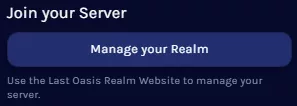
3. Press the Manage My Realm button.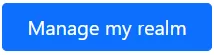
4. Select the desired game server.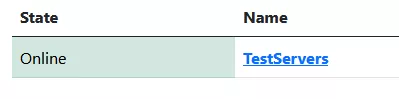
5. Go to the Realm tab and choose General.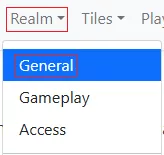
6. Next to the current server name, click the edit button.![]()
7. Input the desired new server name.![]()
8. Press the Change name button.![]()