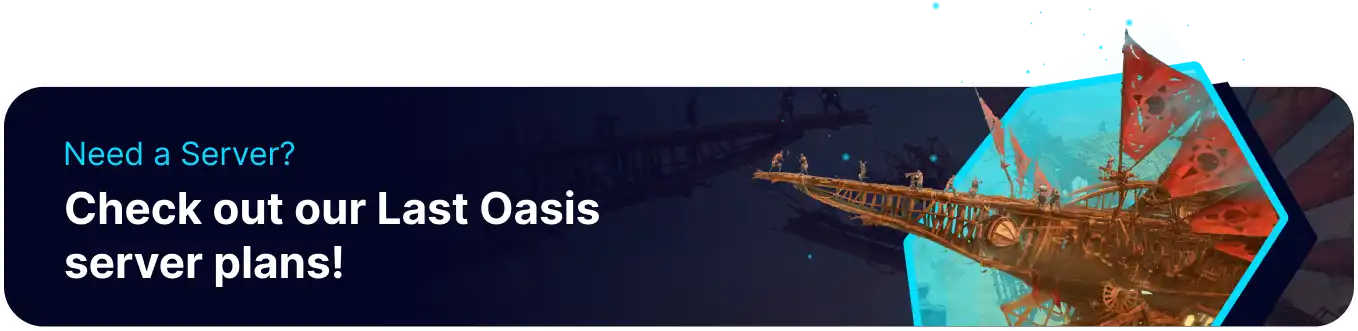Summary
Enabling PvP (Player vs. Player) on a Last Oasis server intensifies the gameplay experience by fostering dynamic player interactions, such as alliances and rivalries, which add depth and unpredictability to the game. It also encourages strategic thinking and resource management as players must defend their assets and territory from potential attacks. Moreover, the competitive aspect of PvP enhances community engagement and can increase player retention and satisfaction.
How to Enable PVP on a Last Oasis Server
1. Log in to the BisectHosting Games panel.
2. Login to the Realm Manager with Steam or Xbox.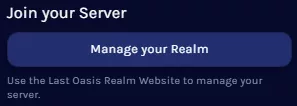
3. Press the Manage My Realm button.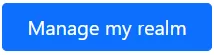
4. Select the desired game server.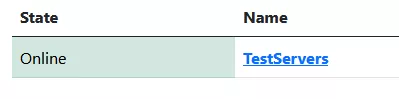
5. Choose the desired game tile.
6. On the General field, click Update PVP mode.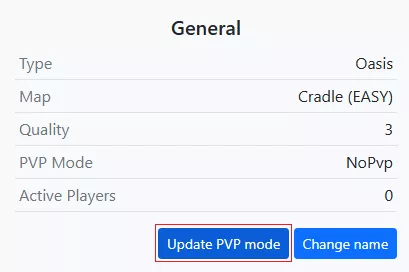
7. Mark the Full PVP mode.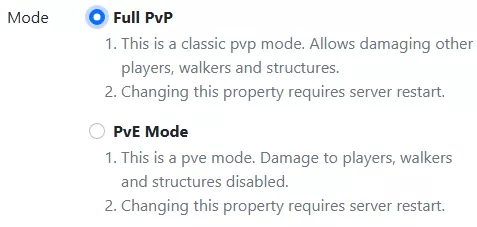
8. Press the Save button.![]()