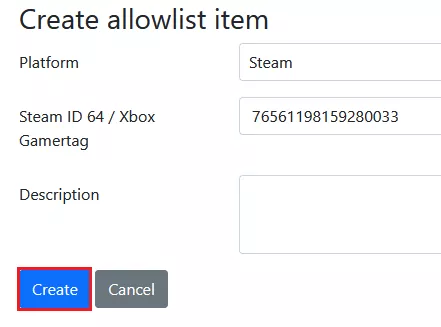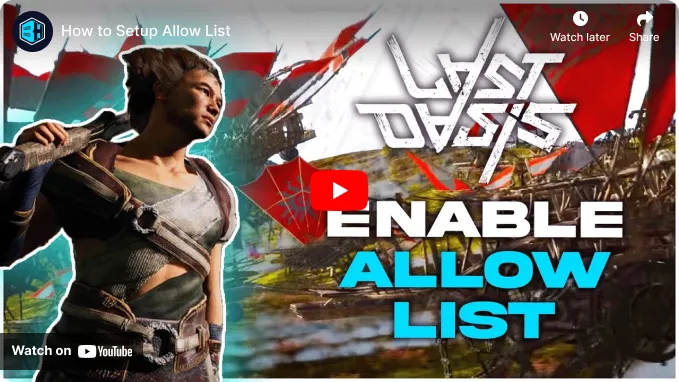Summary
Last Oasis is an exciting open-world survival game that focuses heavily on player-vs.-player interactions. Players can build gigantic 'walkers' that can function as mobile bases, creating a unique experience not seen in other survival games. Setting up a server allowlist or allowlist lets owners designate specific users to play on their server. This creates a much more secure environment and ensures that Last Oasis Dedicated Servers are a safe place to foster new communities.
How to Set up an Allowlist on a Last Oasis Server
1. Log in to the BisectHosting Games panel.
2. Stop the server.![]()
3. Login to the Realm Manager with Steam or Xbox. 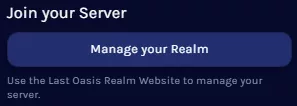
4. Choose the Manage My Realm button. 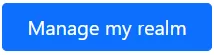
5. Go to the Access tab by choosing Realm > Access.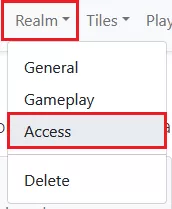
6. From the Allowlist section, select the Change button.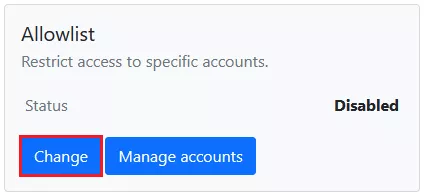
7. Toggle the Enabled checkbox, then choose Save.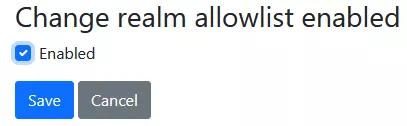
8. Select Manage Accounts.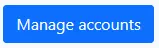
9. Press Add to add users to the allowlist.
10. Enter the desired player's SteamID64 and choose Create. Repeat this for all desired users.