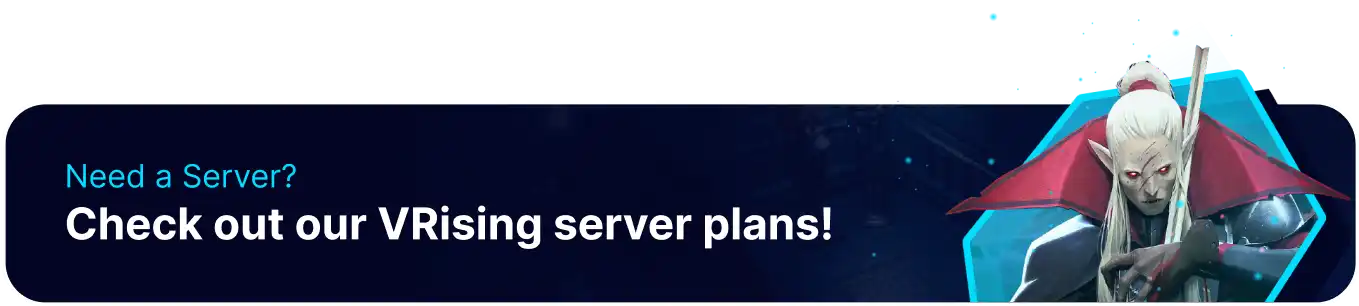Summary
V Rising is available for multiple platforms and has a huge following on PC and PS5 consoles. Dedicated servers for V Rising can switch between supported platforms, allowing only players from the chosen platform to play on them. This enables server owners to use servers regardless of the platform they play on and allows them to perform various server-side functions, such as modifying Game Settings. Switching between supported platforms can be done on existing servers, but does require creating a new save.
| Note | PS5 Support allows Only PS5 Players to play on the server, as there is currently No Crossplay. |
How to Enable PS5 Support on a V Rising Server
1. Log in to the BisectHosting Games panel.
2. Stop the server. ![]()
3. Go to the Startup tab.![]()
4. Navigate to the Enable PS5 Support section.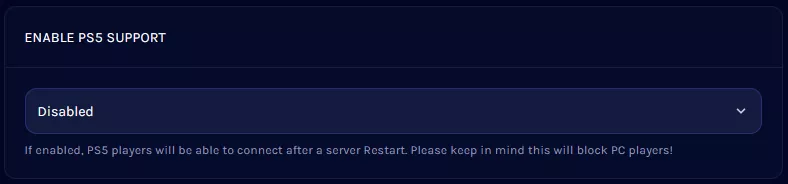
5. Select Enabled from the dropdown menu.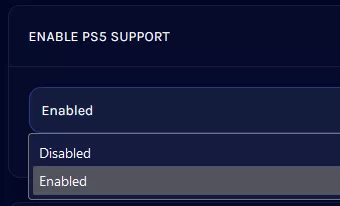
6. Start the server.![]()