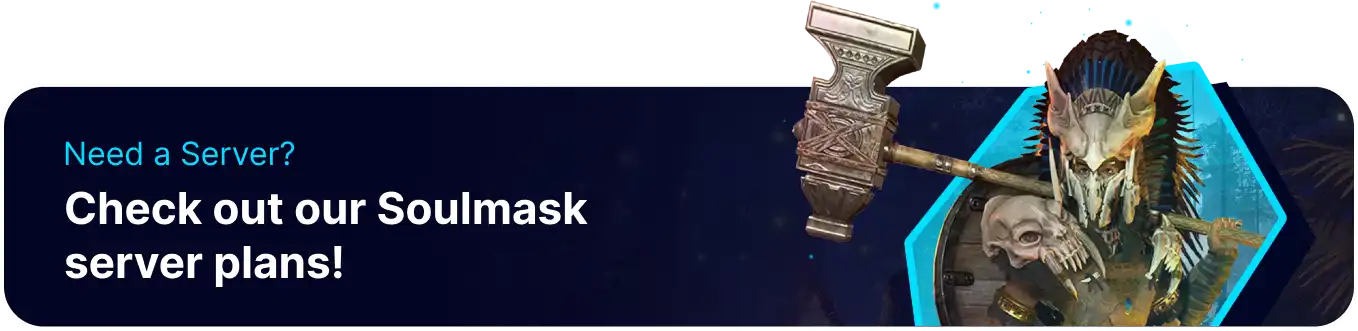Summary
Changing the auto-save interval on a Soulmak server can enhance performance and reduce lag by preventing frequent, resource-intensive save operations. Adjusting the interval allows administrators to balance ensuring data safety and maintaining server responsiveness, especially during peak activity periods. Additionally, longer intervals can help reduce player disruptions, creating a smoother gameplay experience.
How to Change the Max Players on a Soulmask Server
1. Log in to the BisectHosting Games panel.
2. Stop the server.
3. Go to the Startup tab.
4. From the Auto-Save Interval field, choose the desired time from the dropdown.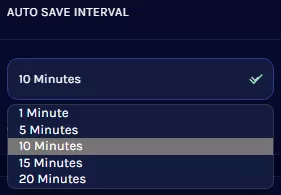
5. Start the server.