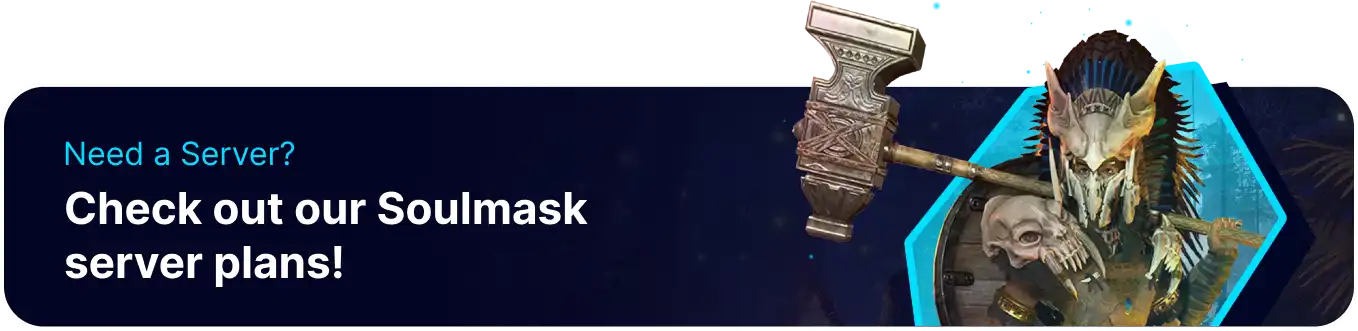Summary
Adjusting the max players setting on a Soulmask server allows for better server performance and stability management, preventing crashes and lag during peak usage times. By setting an appropriate player limit, administrators can ensure a smoother and more enjoyable experience for all players. Additionally, it helps maintain server resources and avoid overburdening the hardware.
How to Change the Max Players on a Soulmask Server
1. Log in to the BisectHosting Games panel.
2. Stop the server.
3. Go to the Startup tab.
4. From the Max Players field, enter the desired number.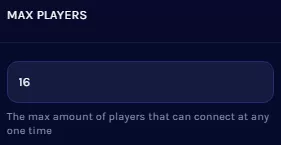
5. Start the server.