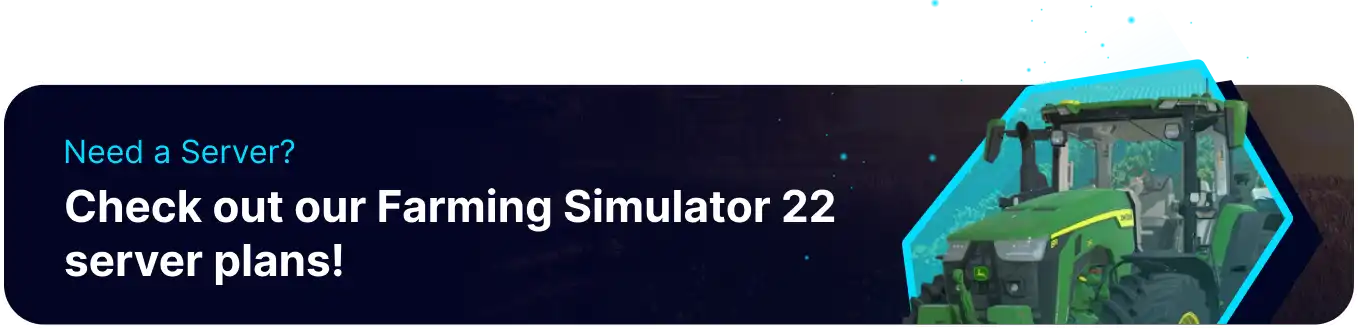Summary
Farming Simulator 22 has many ways to build income and get successful farms, regardless of the method used. Players could tackle rewarding Contracts, plant crops, or use livestock to develop their cash to purchase more extensive and better farms. Animals aren't only for making money; however, certain animals, such as horses, allow players to ride them around, providing a quick method of travel when going from farm to farm or simply for navigating larger farms.
How to Add Animals to a Farm on Farming Simulator 22
1. While on Owned Farmland, press P to open the Build menu. Then, select the Options tab.
2. Double-click on Construction to enter Build Mode.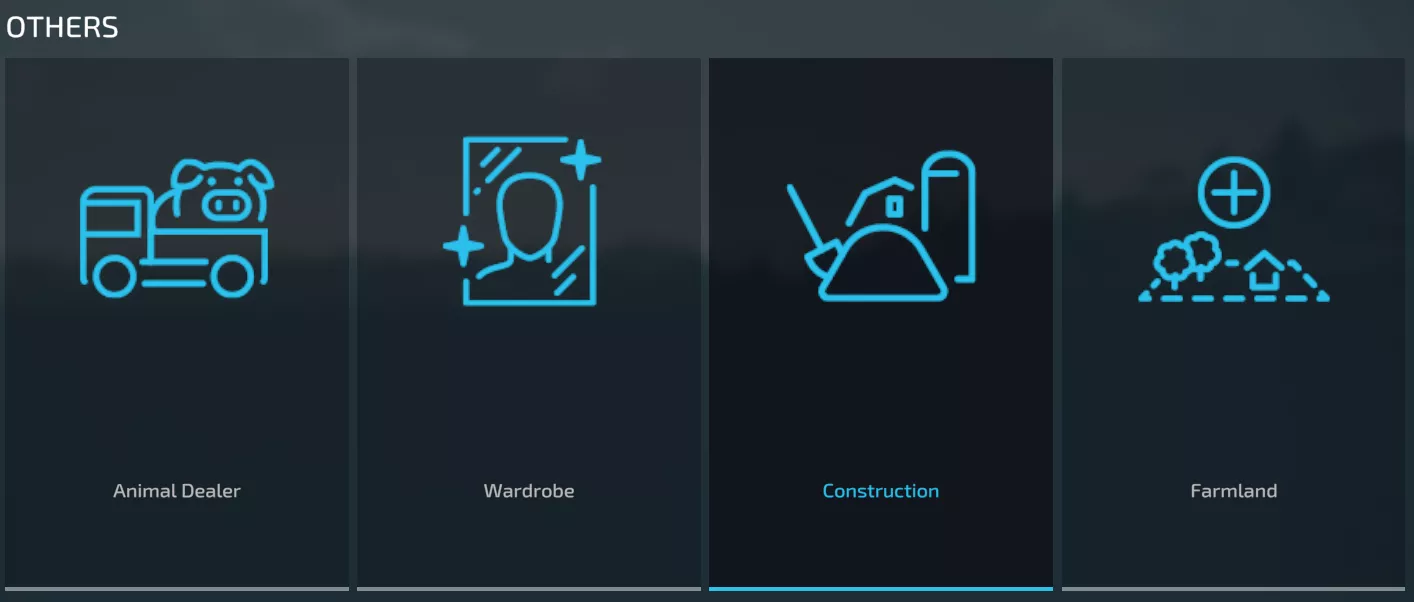
3. Go to the Animals tab.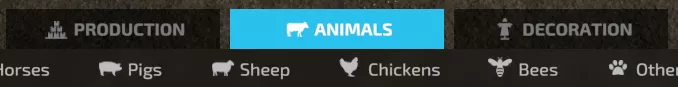
4. Select the desired animal and build one of its barns.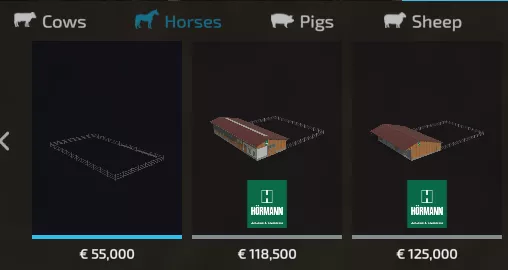
5. After placing the barn, press R in front of the floating Paw Icon to view the animals that can be purchased.
6. Choose the desired animal and confirm to buy it.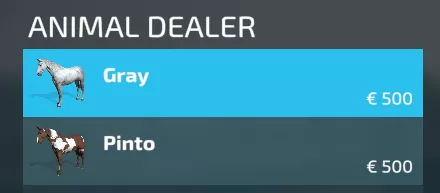
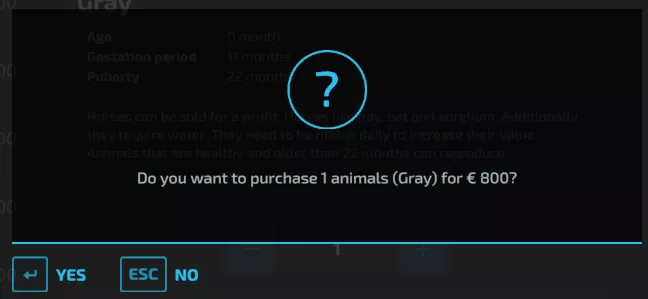
7. Purchased animals can be seen and interacted with inside their pen.