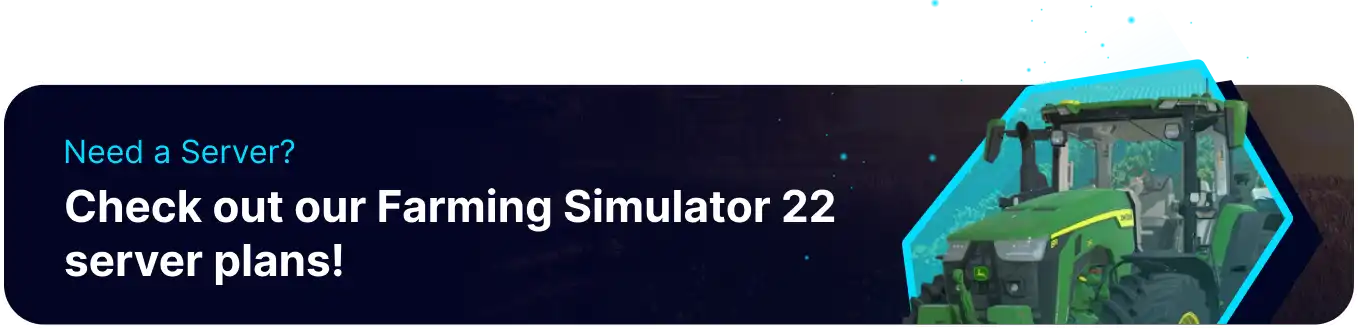Summary
Enabling the console on Farming Simulator 22 allows access to a range of console commands. With these commands, players can modify game settings and activate debugging features. The console also provides a way to add money and teleport, allowing for extensive control over the gameplay experience. Players can unlock new possibilities using console commands and tailor their game to their needs.
How to Enable the Console on Farming Simulator 22 (Steam)
1. From the Steam Library, right-click Farming Simulator 22, hover Manage and select Browse local files.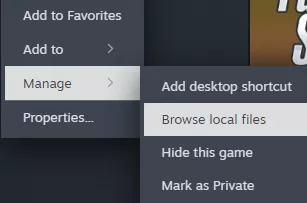
2. Right-click on game.xml and click Edit.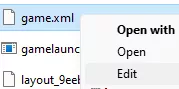
3. On the <controls> line, change the value to true.![]()
4. Save the file.![]()
5. Launch Farming Simulator 22.
6. Press the ~ key to open the console.
How to Enable the Console on Farming Simulator 22 (Gamepass)
1. From the Xbox Gamepass library, right-click Farming Simulator 22 and click Manage.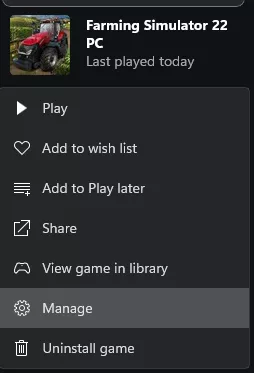
2. Go to the Files tab.![]()
3. Click Browse.![]()
4. Find the following directory: Farming Simulator 22 - Window 10 Edition\Content .![]()
5. Right-click on game.xml and click Edit.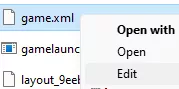
6. On the <controls> line, change the value to true.![]()
7. Save the file.![]()
8. Launch Farming Simulator 22.
9. Press the ~ key to open the console.