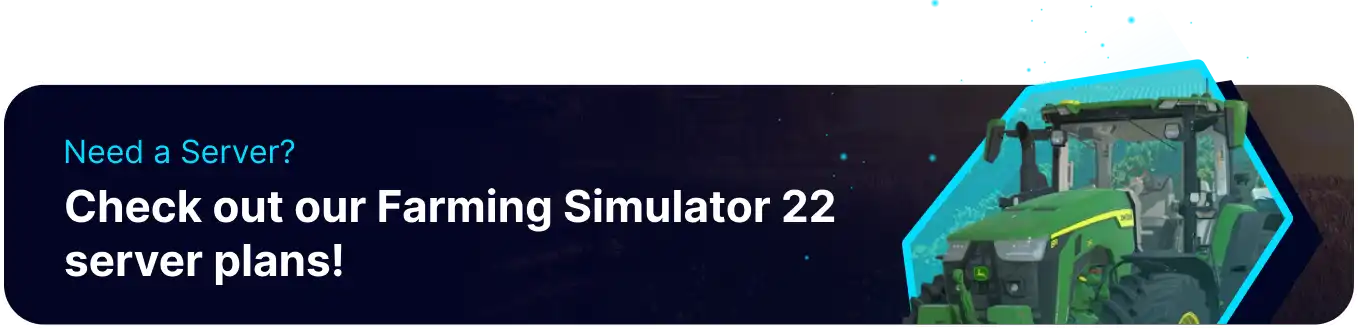Summary
Kicking or banning players on a Farming Simulator 22 server is necessary to maintain a positive gaming experience. This action is taken in response to misconduct such as griefing, harassment, exploiting, or disrupting the gameplay experience. By removing problematic players, server administrators can ensure a safe and respectful environment for all players. This allows players to focus on building and managing their farms without interruptions or distractions.
How to Kick or Ban Players on a Farming Simulator 22 Server
1. Join the server.
2. Log in as admin.
3. Go to the Farm Management tab.
4. To kick a player, select the player name and click Kick.![]()
5. To ban a player, select the player name and click Block from server.![]()
6. To unban a player, choose Show Blocked Players at the bottom.![]()
7. Choose the player and hit Unblock.![]()