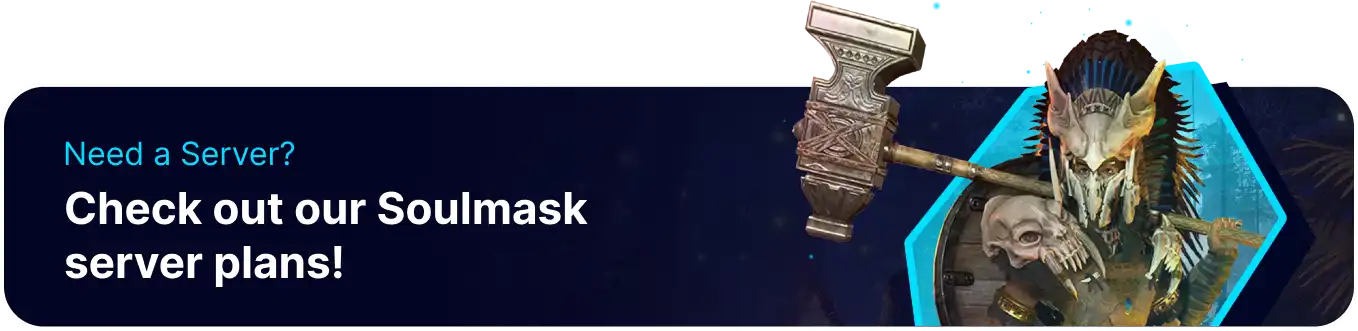Summary
Manually saving on a Soulmask server is crucial for safeguarding player progress and server data against unexpected crashes or technical issues, ensuring that valuable time and effort are not lost. Regular manual saves provide an additional layer of security beyond automatic backups, allowing administrators to revert to specific points if needed. This practice enhances overall server reliability and player satisfaction by minimizing the risk of data loss.
How to Manually Save the Game on a Soulmask Server
1. Join the server as an admin. Learn how to become an admin here.
2. Enter the following on the console: gm BaoCun .![]()
![]()