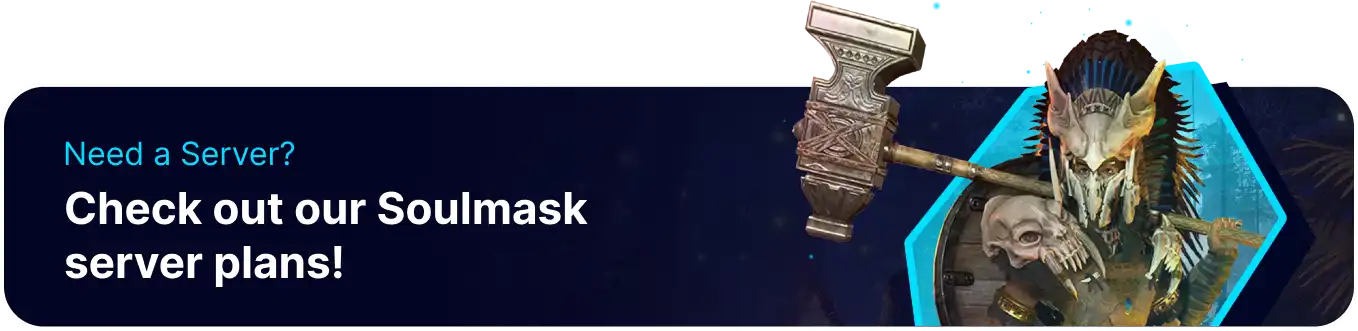Summary
Banning players on a Soulmask server is essential to maintaining a fair and enjoyable gaming environment by preventing disruptive behaviors such as cheating, harassment, or exploitation of game mechanics. This ensures that all players enjoy the game as intended without encountering unfair advantages or toxic interactions. Additionally, enforcing bans helps to build a positive community reputation, encouraging more players to join and participate.
How to Ban Players on a Soulmask Server
1. Join the server as an admin. Learn how to become an admin here.
2. Enter the following on the console: gm EnableServerPermissionList 1 1 .![]()
![]()
3. Enter the desired command on the console. Learn how to find the SteamID64 here.
| Command | Description |
gm AddServerPermissionList 1 SteamID64 |
Adds the player to the ban list. |
gm RemoveServerPermissionList 1 SteamID64 |
Removes the player from the ban list. |