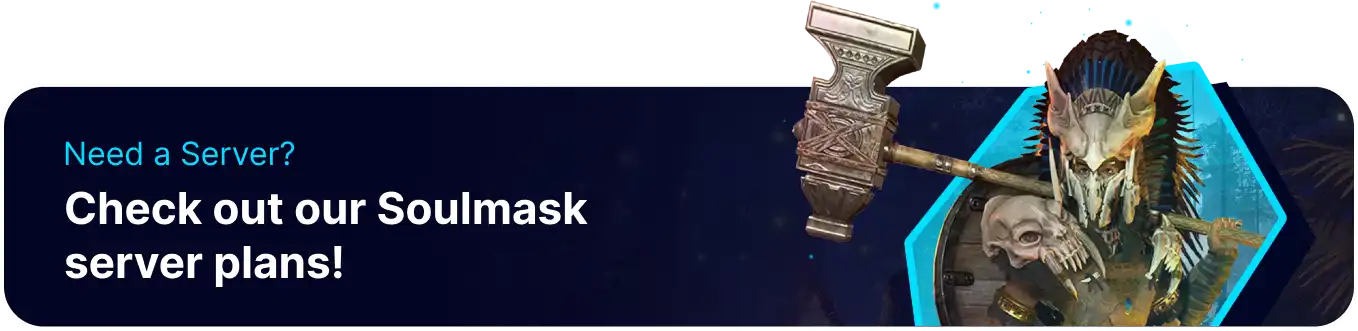Summary
Changing the admin password on a Soulmask server ensures the server's security and integrity, protecting against unauthorized access and potential data breaches. A strong and unique password helps prevent hacking attempts, and and safeguards save progression and game settings. such as player data and game settings. Regularly updating the admin password also helps prevent former administrators or unauthorized users from accessing the server.
How to Change the Admin Password on a Soulmask Server
1. Log in to the BisectHosting Games panel.
2. Stop the server.![]()
3. Go to the Startup tab.![]()
4. On the Admin Password table, input the desired password.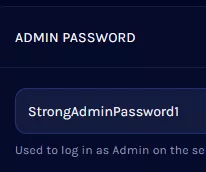
5. Start the server.![]()