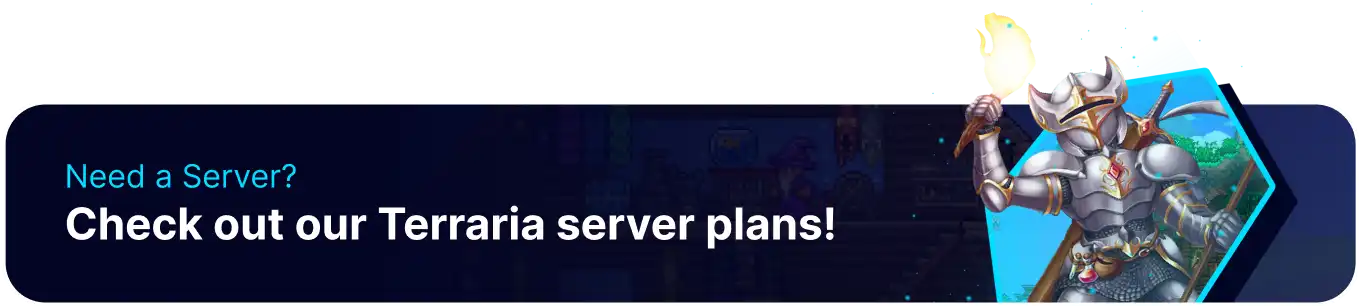Summary
Terraria is an action-adventure game set in an evolving world with many different regions to explore for items or resources. Players can expect dangerous enemies to become even stronger as they progress. Some character builds in Terraria require very specific items, meaning that players can expect to farm various enemies or areas for a specific drop. Players can enable or disable the password on their server allowing for greater control over who can join, with disabling passwords providing more convenience for users at the cost of security.
How to Enable or Disable a Terraria Server Password
1. Log in to the BisectHosting Games panel.
2. Stop the server.
3.Go to the Files tab.![]()
4. Open config.txt for editing.![]()
5. Locate the password setting. To enable/disable the password, comment it out with a "#".
Enabled - password=p@55w0rd
Disabled - #password=p@55w0rd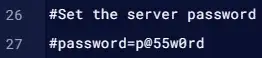
6. Press the Save Content button.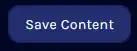
7. Start the server.
How to Add a Password to a Terraria Server
1. Log in to the BisectHosting Games panel.
2. Stop the server.
3. Go to the Files tab.![]()
4. Open config.txt for editing.![]()
5. Locate the password setting. Change the value after the "=" to change the password.
Ex: password=mypassword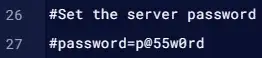
6. Press the Save Content button.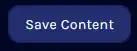
7. Start the server.