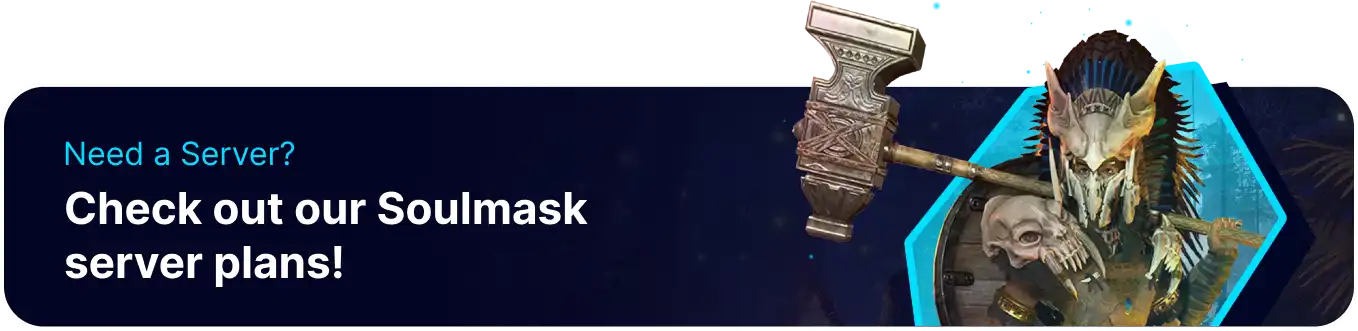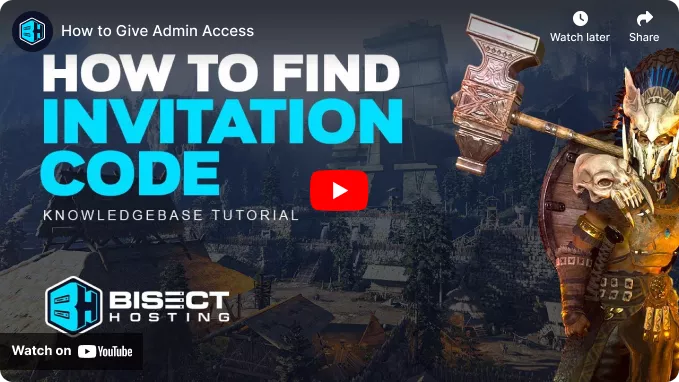Summary
Finding the Server Invitation Code on a Soulmask server unlocks exclusive opportunities for players to join private communities and embark on collaborative adventures. It serves as the key to accessing restricted realms and forming connections with like-minded individuals, fostering a sense of camaraderie within the gaming community. With the invitation code, players can join and unlock hidden treasures, participate in unique events, and forge lasting friendships in the vast world of Soulmask.
How to Find the Server Invitation Code on a Soulmask Server
1. Log in to the BisectHosting Games panel.
2. Start the server.![]()
3. Go to the Files tab.![]()
4. Find the following directory: /home/container/WS/Saved/Logs .![]()
5. Open the WS.log file.![]()
6. On the file, hit Ctrl+F on the keyboard to open the search bar.![]()
7. Enter the following: server unique id .![]()
8. Copy the Invitation Code.![]()
9. Launch the game.
10. Click Online game.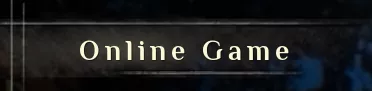
11. Select Private Servers.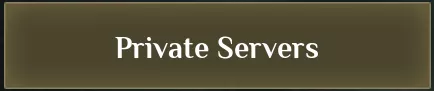
12. On the Invitation Code bar, paste the code from Step 8.![]()