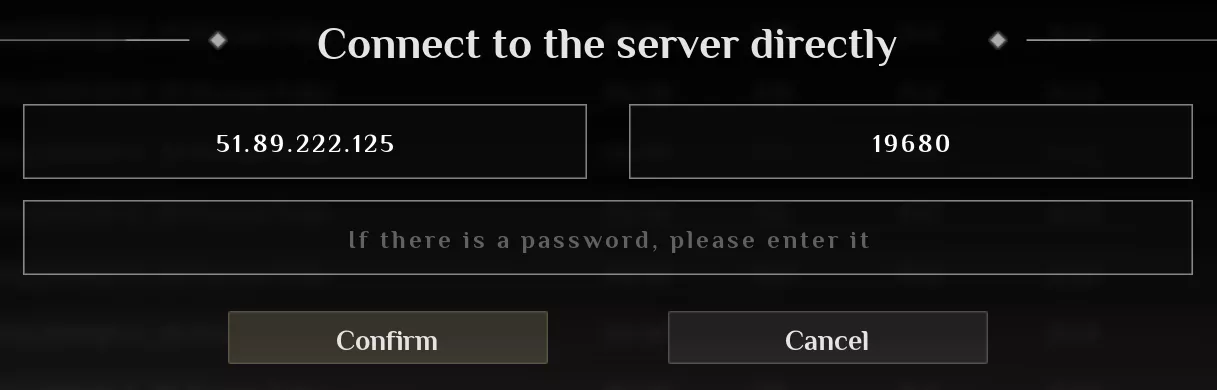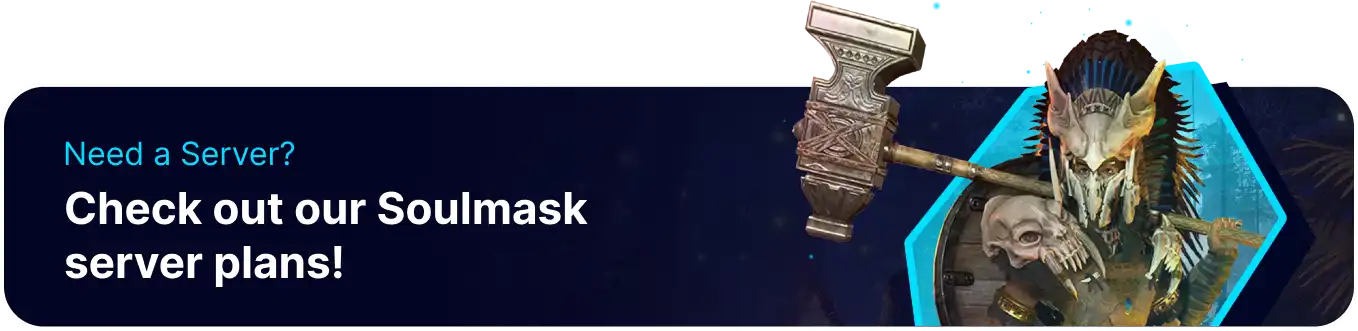Summary
In Soulmask, players embark on a survival journey as the last one blessed with a mysterious mask, tasked with carving out a path to ascendance in a primitive land steeped in mysterious faiths. The game offers a unique possession mechanic, allowing players to synchronize their consciousness with NPCs, take over their bodies and abilities, and discover new masks that embody the spirit of ancient heroes. Players can build and manage their tribe, recruit members with dynamic personalities and talents, and automate farming, harvesting, and base patrol tasks.
How to Join a Soulmask Server
1. Log in to the BisectHosting Games panel.
2. Copy the IP and Port on the Home tab.![]()
3. Launch Soulmask.
4. Select Online Game.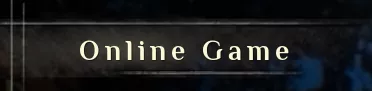
5. At the bottom, choose Connect to the server directly.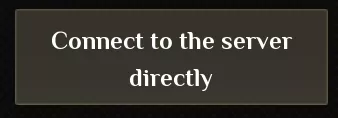
6. Paste the IP and Port from step 2 and hit Confirm.