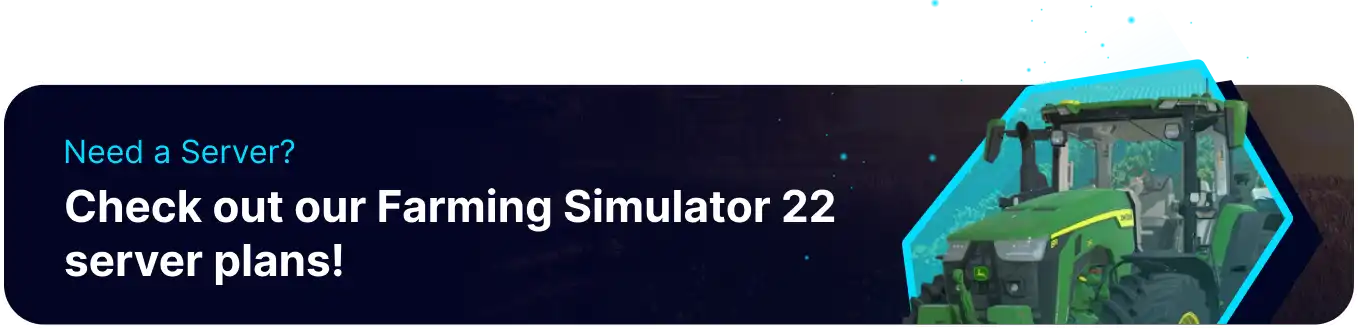Summary
Editing the save interval on a Farming Simulator 22 server is crucial for safeguarding game progress by automatically saving at regular, customized intervals. Saving reduces the risk of significant data loss due to unexpected crashes or server issues, ensuring a more stable and reliable gaming experience. Additionally, adjusting the save interval allows server administrators to balance between performance and data security, optimizing gameplay continuity for all players.
How to Edit the Save Interval on a Farming Simulator 22 Server
1. Log in to the BisectHosting Games panel.
2. Under Join your Server, click Open FS22 Web Panel.
3. Stop the server.![]()
4. Next to Save Interval [min], enter the desired time in minutes.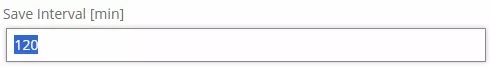
5. Press the Save button.![]()
6. Start the server.![]()