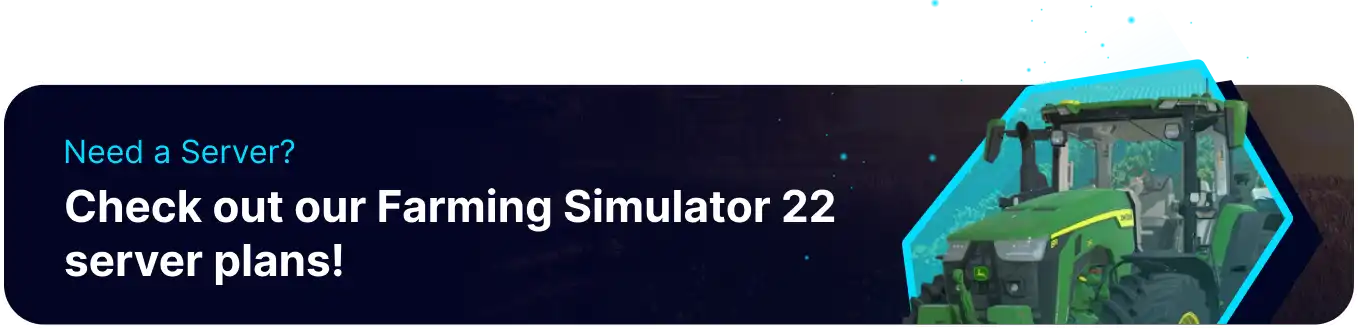Summary
Installing mods on a Farming Simulator 22 server enhances the gaming experience by introducing new equipment, maps, and gameplay features, providing greater variety and customization. Mods can tailor the game to specific player preferences, fostering a more engaging and personalized farming environment. Additionally, they can improve gameplay mechanics and introduce community-created content, keeping the game fresh and exciting.
How to Install Mods on a Farming Simulator 22 Server (Hub)
1. Log in to the BisectHosting Games panel.
2. Under Join your Server, click Open FS22 Web Panel.
3. Stop the server.![]()
4. Go to the Mods tab.![]()
5. Download the desired mod.![]()
6. Go to the Home tab.![]()
7. Mark the checkbox next to the desired mod.![]()
8. Click Activate.![]()
9. Start the server.![]()
How to Install Mods on a Farming Simulator 22 Server (Manual)
1. Download the desired mod.![]()
2. Log in to the BisectHosting Games panel.
3. Under Join your Server, click Open FS22 Web Panel.
4. Stop the server.![]()
5. Go to the Mods tab.![]()
6. From the bottom of the page, click Choose Files and select the file from Step 1.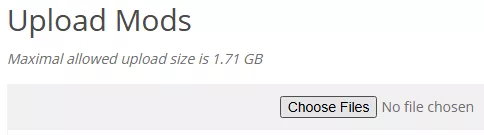
7. Press the Upload button.![]()
8. Go to the Home tab.![]()
9. Mark the checkbox next to the desired mod.![]()
10. Click Activate.![]()
11. Start the server.![]()