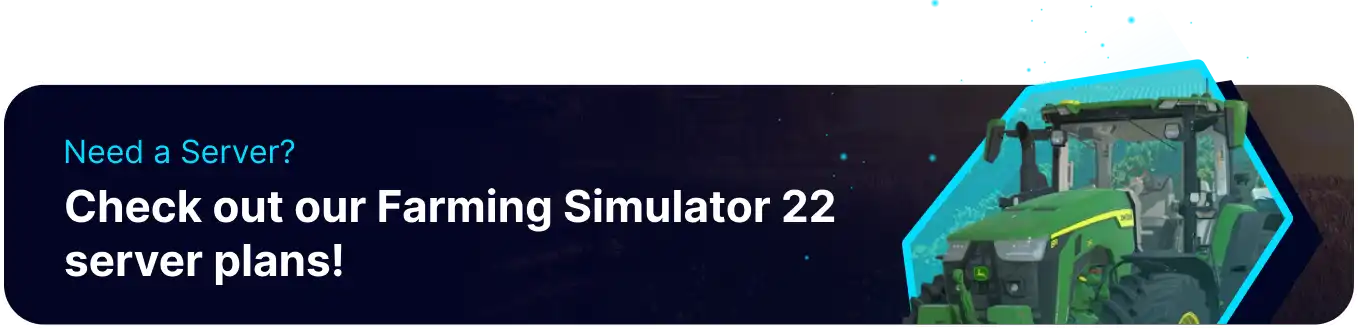Summary
On a Farming Simulator 22 server, DLCs (Downloadable Content) can elevate the gaming experience by adding new features, vehicles, and mechanics. It's a great way to mix things up and offer players new challenges and opportunities. Plus, DLCs can encourage players to work together and socialize, building a stronger community on the server. With the right DLCs, the game can feel fresh and exciting with new content to explore.
| Note | Players must have the DLC installed to join the server. |
How to Enable DLC on a Farming Simulator 22 Server
1. Log in to the BisectHosting Games panel.
2. Under the Join your Server table, click Open FS22 Web Panel.
3. Stop the server.![]()
4. Under Activate Mods, mark the checkbox beside the desired DLC.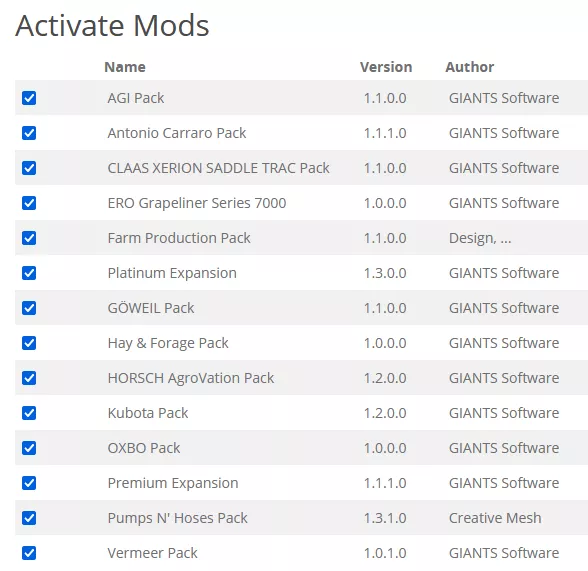
5. Press Activate.
6. Start the server.![]()
How to Disable DLC on a Farming Simulator 22 Server
1. Log in to the BisectHosting Games panel.
2. Under the Join your Server table, click Open FS22 Web Panel.
3. Stop the server.![]()
4. Under Active Mods, mark the checkbox beside the desired DLC.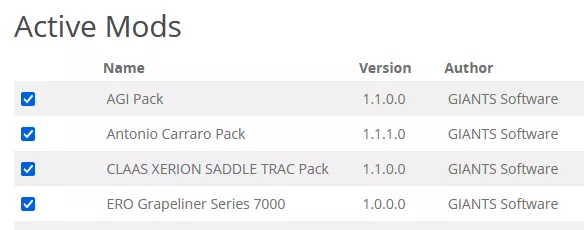
5. Hit Deactivate.![]()
6. Start the server.![]()