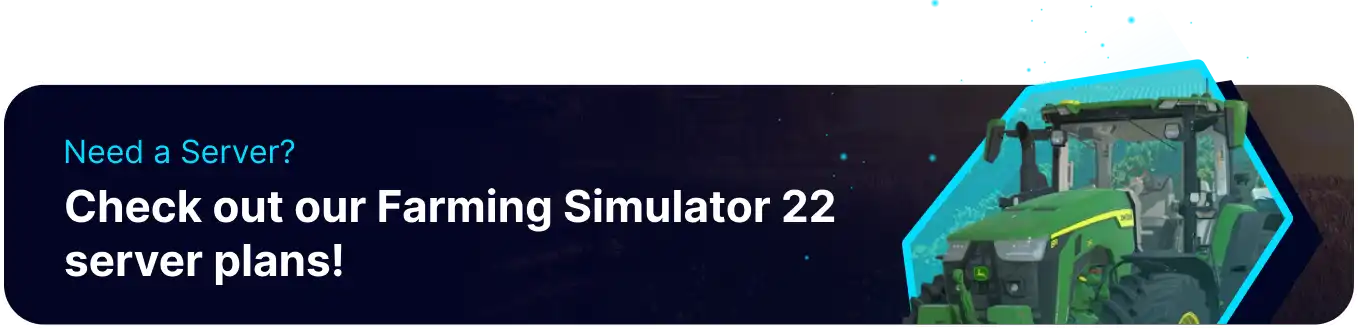Summary
Changing the map on a Farming Simulator 22 server offers players a fresh start and new opportunities. It allows for a change of scenery, new challenges, and a chance to explore different environments and gameplay experiences. A new map can also help to revitalize player interest, increase engagement, and provide a sense of discovery and excitement. Additionally, changing the map can help reduce monotony and stagnation, keeping the game dynamic and exciting for players.
| Note | Changing the map requires a new save. |
How to Change the Map on a Farming Simulator 22 Server
1. Log in to the BisectHosting Games panel.
2. Under the Join your Server table, click Open FS22 Web Panel.
3. Stop the server.![]()
4. On the Savegame Slot dropdown, select an empty slot.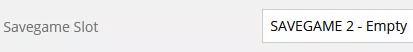
5. From the Map dropdown, choose the desired map.
6. Under the Career mode dropdown, select the difficulty.
Farm-Manager - Medium
Start from scratch - Hard