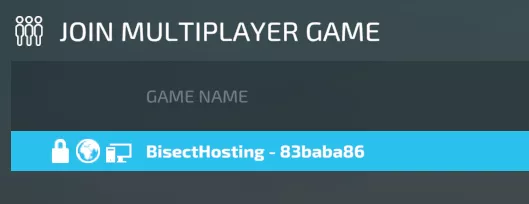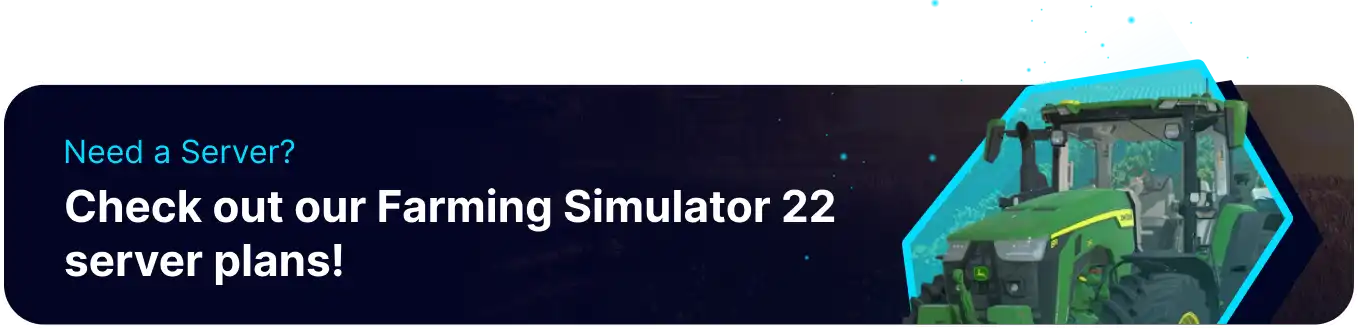Summary
Farming Simulator 22 servers are simple and easy to set up. Server settings are mainly customized through the official web panel, while game options are managed by Server Admins using in-game menus. This allows many settings to be changed at will and provides a convenient and user-friendly interface. Connecting to a Farming Simulator server is accomplished through the in-game server browser, allowing any player with the server name and optional password to join and start playing.
| Note | Farming Simulator servers are managed exclusively through the FS22 web panel. |
How to Join a Farming Simulator 22 Server
1. Log in to the BisectHosting Starbase panel.
2. Start the server.![]()
3. After the server has started, open the FS22 Web Panel from the Home tab.
4. Take note of the Server Game Name and Password, changing them if desired.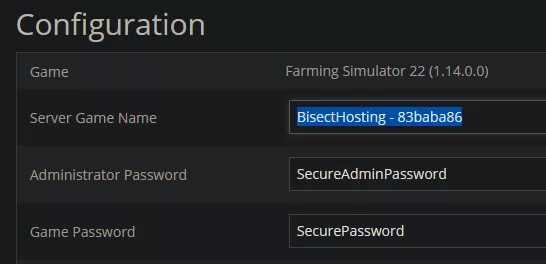
5. If any changes were made, Save the configuration and Start the server.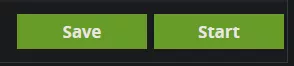
6. Open Farming Simulator, and choose Multiplayer from the main menu.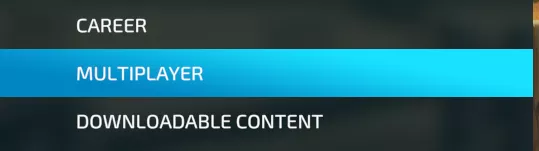
7. Search for the Game name under filters.
8. Select the server to join, and enter the password if set.