Summary
BisectHosting's Minecraft Bedrock servers allow players to host large or small communities for Minecraft. Bedrock is a popular alternative to Minecraft Java, providing players with an intuitive interface and various game improvements. In addition, Minecraft Bedrock runs the same version of Minecraft as consoles. This allows for Cross-Compatibility between console and PC players, allowing them to play on the same server.
Beginner's Guide to a BisectHosting Minecraft Bedrock Server
Step 1: Purchase a Minecraft Bedrock Server
1. Open the Minecraft Server Selector and choose Bedrock.
2. Select the desired Server Type. This can always be changed later.
3. Adjust the sliders for the preferred Max Player Slots on the server. When finished, click Next.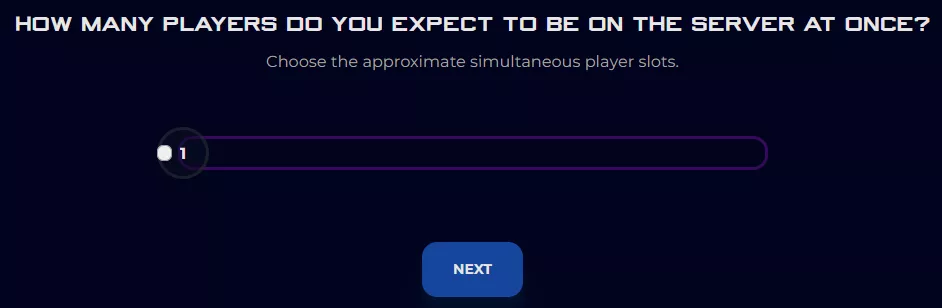
4. Choose the nearest location available, and click Select Location.
5. Choose the desired Server Package.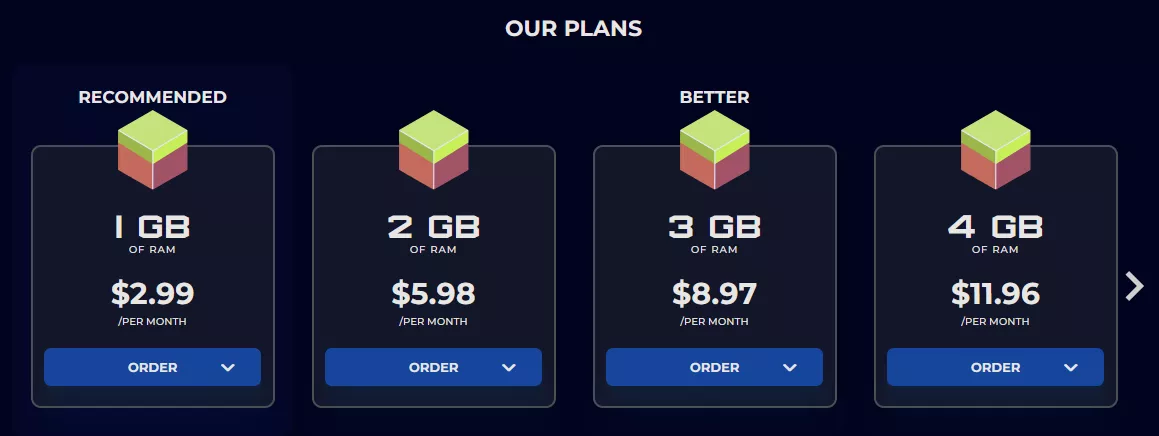
6. Confirm the Billing Cycle and include a Dedicated Server IP if desired.
6. Press the Continue button.![]()
7. Review the order and click Checkout.
| Note | BisectHosting is happy to help with any questions on the server order. Click here to start a conversation with support. |
8. Fill in the form and Payment Details, then choose Complete Order.
Step 2: Access the BisectHosting Games Panel
1. Go to the email received after completing the order.
2. Open the provided link to the BisectHosting Games panel next to the Panel URL.![]()
3. Enter the credentials from the email or log in with the Billing panel.![]()
4. View the newly purchased server from the My Servers tab.![]()
Step 3: Server Basics
Explore the basics of setting up a Minecraft Bedrock server.
| Guide | Description |
| How to Connect to a Bedrock Server from PC and Mobile | Learn how to connect to the server from PC and Mobile devices. |
| How to Connect to a Bedrock Server from Consoles | Learn how to connect to the server from Switch, Playstation, or Xbox consoles. |
| How to Change the Difficulty on a Minecraft Bedrock Server | Learn how to adjust the difficulty settings for a server. |
| Minecraft Server Properties for Bedrock Guide | Learn about various server settings and how they affect the game. |
Step 4: Server Configuration
Configure server settings and add operators to a Minecraft Bedrock server.
| Guide | Description |
| How to Allowlist a Minecraft Bedrock Server | Set up an allowlist to control who can connect to the server. |
| How to Edit Server Settings on a Minecraft Bedrock Server | Learn where to adjust server settings and how to apply them. |
| How to Enable Cheats on a Minecraft Bedrock Server | Enable cheats on a server to allow the use of several commands, such as flying. |
| How to Enable Experimental Mode on a Minecraft Bedrock Server | Enable experimental mode to test upcoming features before their official release. |
| How to Grant OP Permissions on a Minecraft Bedrock Server | Grant operator permissions, allowing specific players to use commands. Requires cheats to be enabled. |
Step 5: World Management
Learn how to reset and upload worlds to a Bedrock server.
| Guide | Description |
| How to Completely Reset a Minecraft Bedrock Server | Completely reset a server to start fresh in a completely new world. |
| How to Manage Server Files on a Minecraft Bedrock Server | Learn how to manage server files with an SFTP client. |
| How to Reset a World on a Minecraft Bedrock Server | Reset specific worlds on a server to generate new locations to explore. |
| How to Upload a Custom World to a Minecraft Bedrock Server | Upload a custom world from a single-player save or elsewhere to a server. |
| How to Install Beta/Preview Versions on a Minecraft Bedrock Server | Install the Beta/Preview versions of Bedrock to test upcoming features. |
Step 6: Minecraft Bedrock Mods
Learn how to install mods and plugins on a server. Often requires a specific server type.
| Guide | Description |
| How to Add a Behavior Pack on a Minecraft Bedrock Server | Learn how to add a behavior pack to a server, adding various custom gameplay elements. |
| How to Add a Resource Pack on a Minecraft Bedrock Server | Learn how to install a resource pack to a server, which often comes with behavior packs. |
Helpful Links
BisectHosting Blog: Minecraft Bedrock
BisectHosting Minecraft Bedrock Knowledgebase
Contact BisectHosting Support
