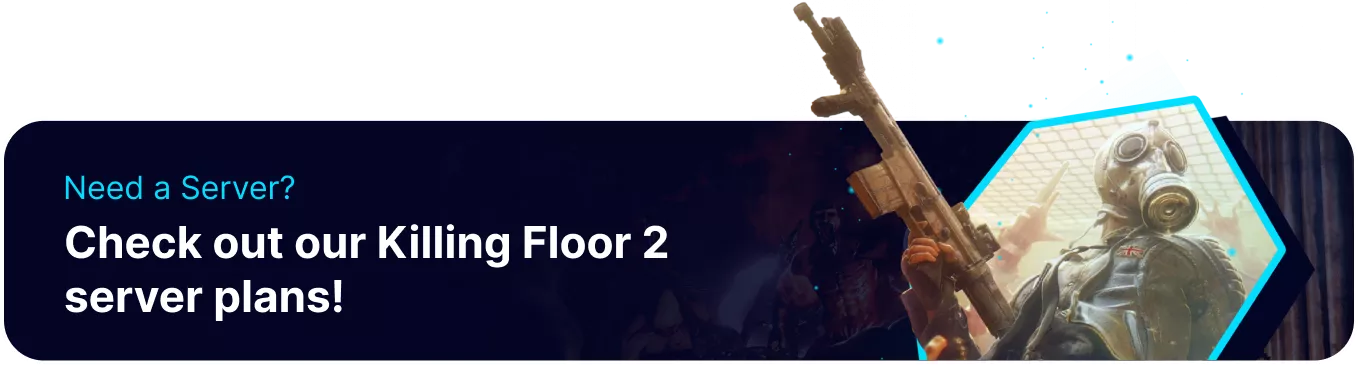Summary
BisectHosting offers Killing Floor 2 hosting solutions, emphasizing reliability, performance, and ease of use. Killing Floor 2 is a cooperative first-person shooter where players team up to battle waves of zombie-like Zeds in various locations. Set in the aftermath of a deadly outbreak caused by Horzine Biotech's failed experiments, players can choose from multiple character classes and weapons to survive increasingly challenging enemies. BisectHosting ensures a seamless gaming experience with robust security features and 24/7 support for all players.
Beginner's Guide to a BisectHosting Killing Floor 2 Server
Step 1: Purchase a Killing Floor 2 Server
1. Open the Killing Floor 2 Server Selector. ![]()
2. Drag the slider to the number of players on the server and hit Next.
3. Select a server location.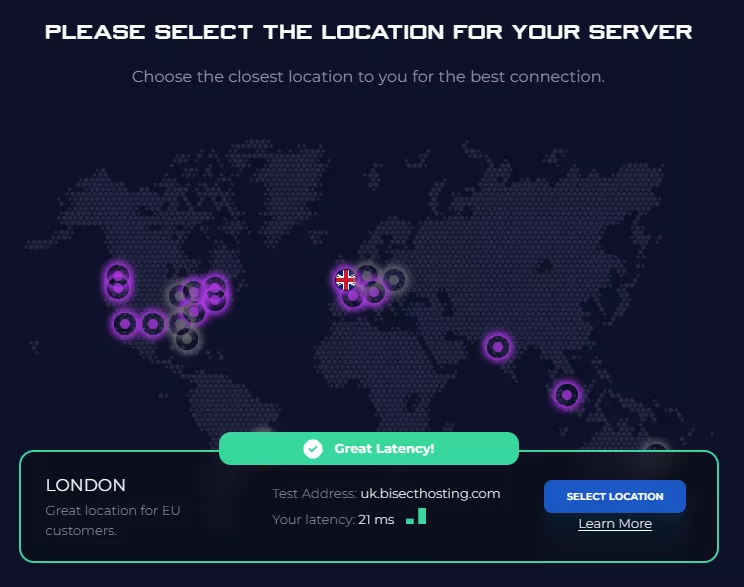
4. Click Order Package on the recommended Server Package.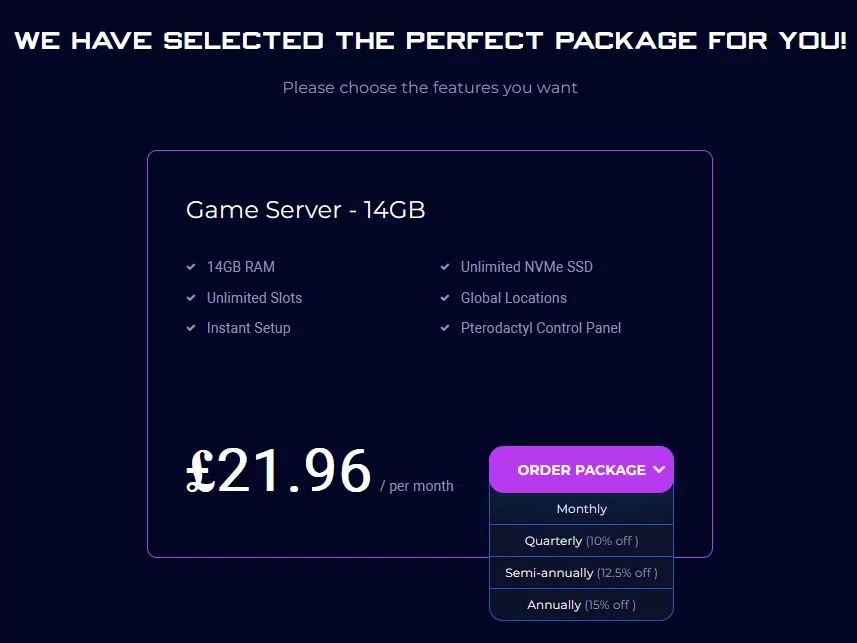
Scroll down to view the other available server packages if desired.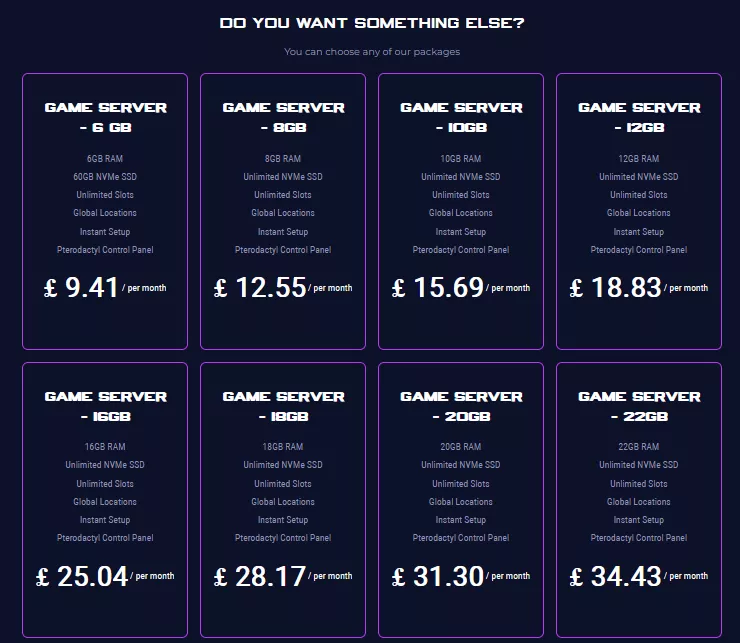
| Note | The recommended server package is based on the number of players decided in step 2. |
5. Choose the desired Billing Cycle.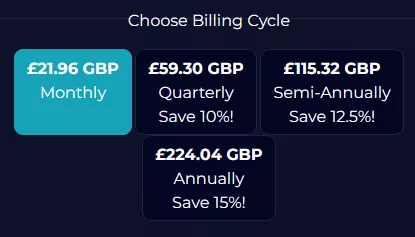
6. Press the Continue button.![]()
7. Review the order and click Checkout.
| Note | BisectHosting is happy to help with any questions on the server order. Click here for assistance. |
8. Fill in the form and Payment Details, then choose Complete Order.
Step 2: Accessing the BisectHosting Games Panel
1. Go to the email received after completing the order.
2. On the Panel URL, open the link to the BisectHosting Games panel.![]()
3. Enter the credentials from the email or log in with the Billing Panel.![]()
4. View the newly purchased server from the My Servers tab.![]()
Step 3: Server Basics
An introduction to using the Killing Floor 2 server.
| Guide | Description |
| How To Join a Killing Floor 2 Server | Connect to the server. |
| How To Set a Password on a Killing Floor 2 Server | Make the server private. |
Step 4: Server Configuration
Modify the server settings on a Killing Floor 2 server.
| Guide | Description |
| How To Change the Server Name on a Killing Floor 2 Server | Customize the server details. |
| How To Change the Difficulty and Length on a Killing Floor 2 Server | Set the game difficulty. |
| How To Change the Gamemode on a Killing Floor 2 Server | Modify the gamemode. |
| How To Change the Map on a Killing Floor 2 Server | Load a variety of maps. |
Step 5: Server Administration
Manage admin roles and players on the Killing Floor 2 server.
| Guide | Description |
| How To Access WebAdmin on a Killing Floor 2 Server | Manage the server through the game's WebAdmin. |
| How To Add an Admin to a Killing Floor 2 Server | Grant permissions to selected users. |
| How To Kick or Ban Players on a Killing Floor 2 Server | Prevent unruly players. |
Step 6: Server Mods
Add custom maps and mods to the Killing Floor 2 server.
| Guide | Description |
| How To Install Mods on a Killing Floor 2 Server | Set up community maps and modifications. |
Helpful Links
BisectHosting Blog: Killing Floor 2
BisectHosting Killing Floor 2 Knowledgebase
Contact BisectHosting Support