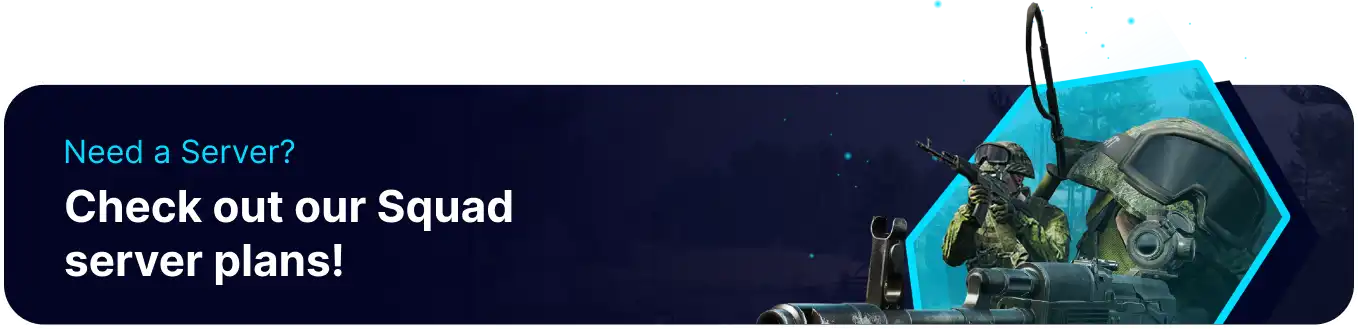Summary
SquadJS is a server management tool designed for Squad game servers. It provides automated administrative tasks and enhanced server control. It integrates with various plugins to streamline functions such as logging, moderation, and player management, ensuring smoother gameplay experiences. With SquadJS, server administrators can efficiently handle routine operations and focus on maintaining an engaging environment for players.
How to Install SquadJS on a Squad Server
1. Log in to the BisectHosting Games panel.
2. Stop the server.![]()
3. Go to the Startup tab.![]()
4. From the Enable SquadJS field, choose Enabled from the dropdown.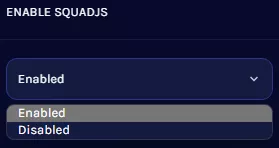
5. Start the server.![]()
6. After a complete start, stop the server.![]()
7. Go to the Files tab.![]()
8. Open the config.json file.![]()
9. After the desired edits, press the Save Content button.
10. Start the server.![]()