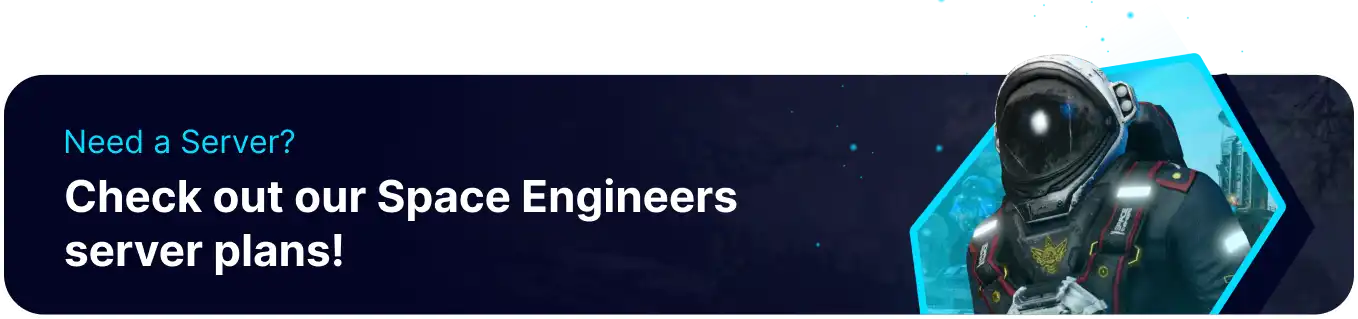Summary
BisectHosting's Space Engineers servers are a highly efficient and customizable option for playing Space Engineers with large or small groups. Space Engineers has a very enjoyable progression system made much faster with additional players helping to build. Players can leave the server running 24/7 and customize all the server's Game Settings to create their ideal gameplay. Whether the goal is to build massive space stations or create exciting faction dynamics and wars, BisectHosting's servers are the best option.
Beginner's Guide to a BisectHosting Space Engineers Server
Step 1: Purchase a Space Engineers Server
1. Open the Space Engineers Server Selector.![]()
2. Adjust the sliders for the preferred Max Player Slots on the server. When finished, click Next.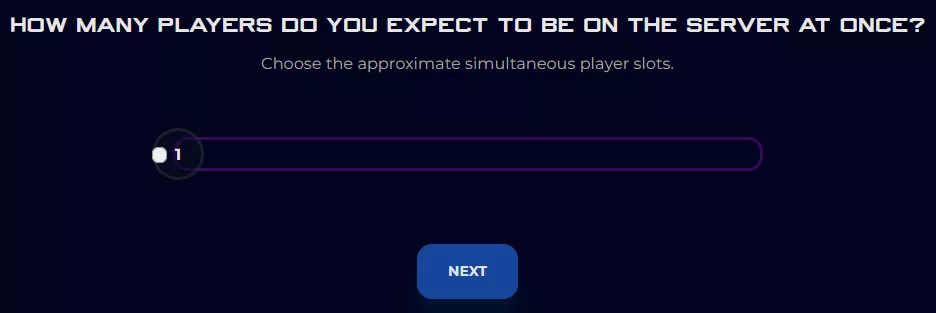
3. Choose the nearest location available, and click Select Location.
4. Choose the desired Server Package.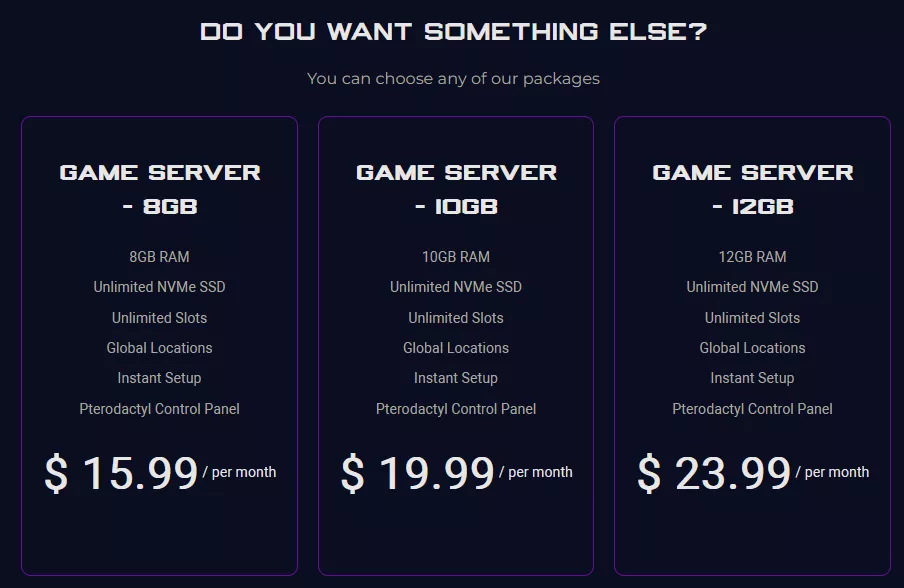
5. Confirm the desired Billing Cycle.
6. Press the Continue button.![]()
7. Review the order and click Checkout.
| Note | BisectHosting is happy to help with any questions on the server order. Click here to start a conversation with support. |
8. Fill in the form and Payment Details, then choose Complete Order.
Step 2: Access the BisectHosting Games Panel
1. Go to the email received after completing the order.
2. Open the provided link to the BisectHosting Games panel next to the Panel URL.![]()
3. Enter the credentials from the email or log in with the Billing panel.![]()
4. View the newly purchased server from the My Servers tab.![]()
Step 3: Server Basics
Explore the basics of setting up a Space Engineers server.
| Guide | Description |
| How to Connect to a Space Engineers Server | Learn how to connect to the server and start playing. |
| How to Add a Password on a Space Engineers Server | Learn how to set a server password to secure it from random players. |
| How to Change the Max Players on a Space Engineers Server | Learn how to change the maximum amount of players for a server. |
| How To Change the Game Mode on a Space Engineers Server | Learn how to change the server gamemode between survival and creative. |
Step 4: Server Configuration
Configure the settings of a Space Engineers server
| Guide | Description |
| How to Edit Server Settings on a Space Engineers Server | Configure the server settings using the server's config file. |
| How to Change a Planets Gravity on a Space Engineers Server | Change the gravity on specific planets to the desired values. |
| How to Change the MOTD on a Space Engineers Server | Set the message of the day that's displayed to players when joining the server. |
| How to Enable Cross Platform on a Space Engineers Server | Enable cross platform to allow players from other platforms to join the server. |
| How to Enter or Exit Experimental Mode | Learn how to enable experimental mode and the potential issues it can prevent |
Step 5: Server Administration
Learn how to assign admins and control who plays on the server.
| Guide | Description |
| How to Add Admins to a Space Engineers Server | Learn how to assign admin permissions to specific players. |
| How to Kick or Ban Players on a Space Engineers Server | Learn how to remove players from a server temporarily or permanently. |
| How to Whitelist a Space Engineers Server | Learn how to whitelist a server so only designated players may join. |
Step 6: World Management
Learn how to start custom worlds and upload saves to a server.
| Guide | Description |
| How to Completely Reset a Space Engineers Server | Completely reset a server to start fresh and remove all player progress. |
| How to Start a Custom World on a Space Engineers Server | Learn about available custom worlds and how to start on one. |
| How to Upload a Save to a Space Engineers Server | Learn how to upload a save to a server, allowing players to keep their progress. |
| How to Force a World Save on a Space Engineers (Torch) Server | Learn how to force a world to save on demand. Only Available for Torch Servers. |
Step 7: Space Engineers Mods
Learn how to install mods onto a server. Experimental Mode is required for mods to work.
| Guide | Description |
| How to Install Mods on a Space Engineers Server | Learn how to install mods from the steam workshop onto a server. |
| How to Install Torch on a Space Engineers Server | Learn how to install the torch version of Space Engineers for multiple features and plugin support. |
| How to Add Torch Plugins on a Space Engineers Server | Learn how to install plugins for Torch onto a server. |
| How to Remove Mods from a Space Engineers Server |
Learn how to remove mods from a server without resetting it. |
Helpful Links
BisectHosting Blog: Space Engineers
BisectHosting Space Engineers Knowledgebase
Contact BisectHosting Support