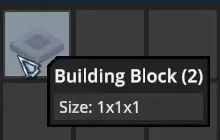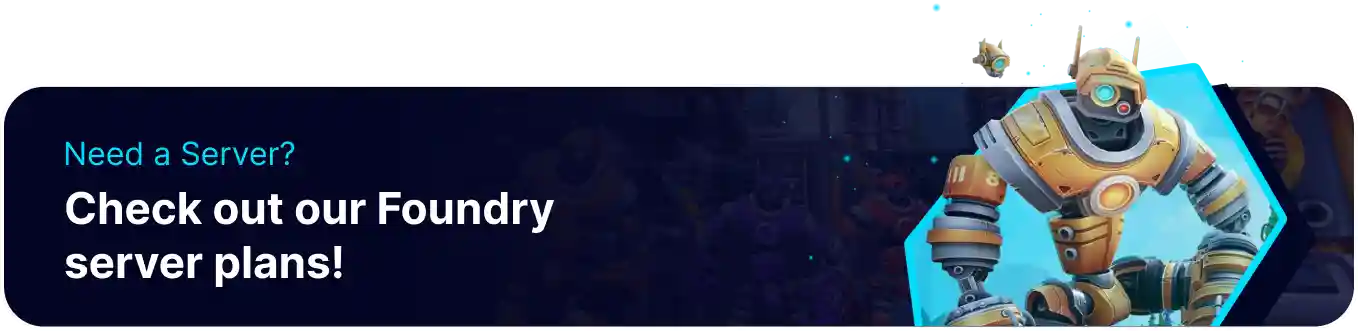Summary
Foundry allows players to create large custom buildings to house their multiple production facilities and resources. Any building or station placed can be demolished, refunding all spent materials and freeing up space. This is essential for people trying to build the perfect factory layout or restructure their facilities, as buildings can be effectively moved at no cost. Players should check their Auto-Save settings to ensure progress isn't lost after moving any buildings.
How to Remove Objects in Foundry
1. Open the Demolish Menu by pressing the F key or Shift + F to demolish multiple objects.
2. Highlight the desired object and Hold Left-Click to remove it.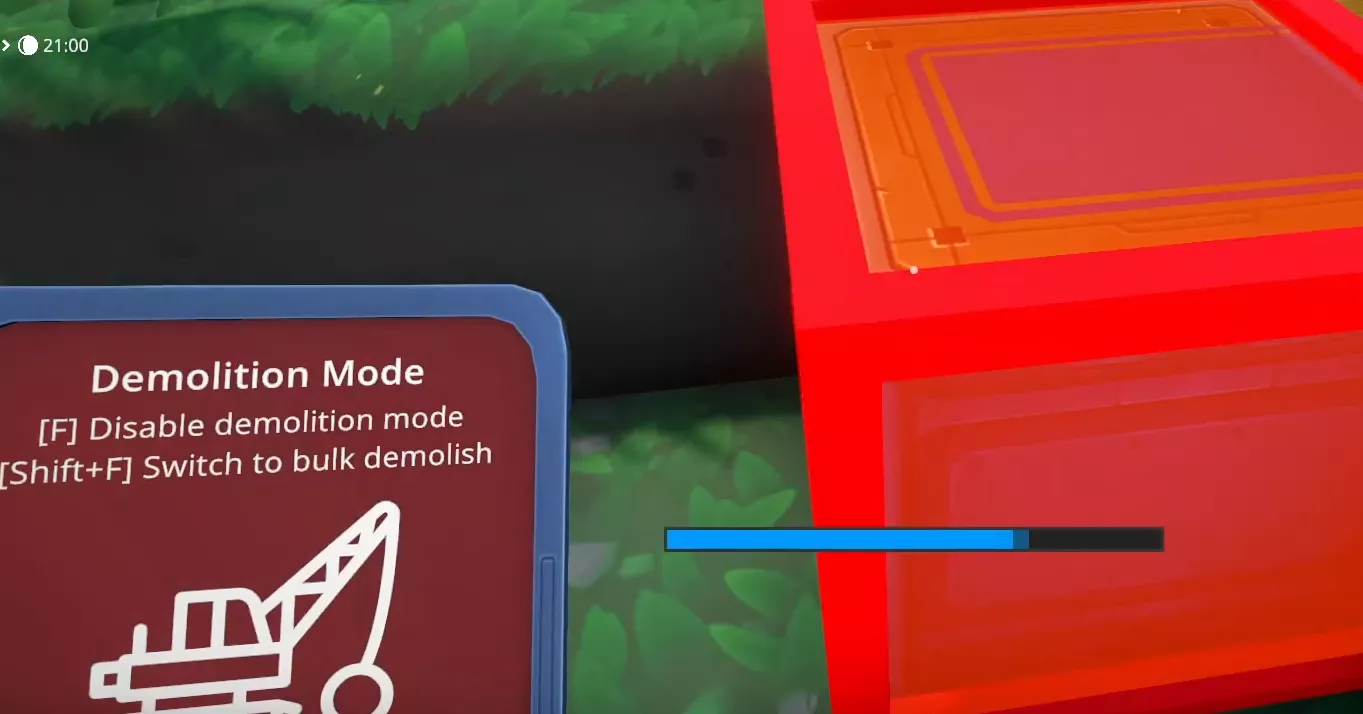
3. All resources from the object will be refunded to the player's inventory.