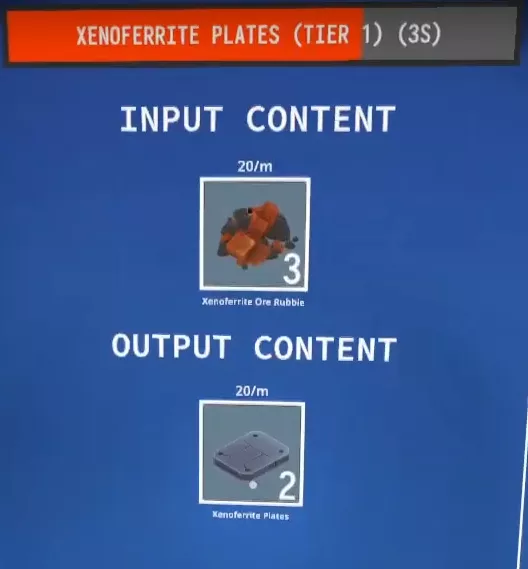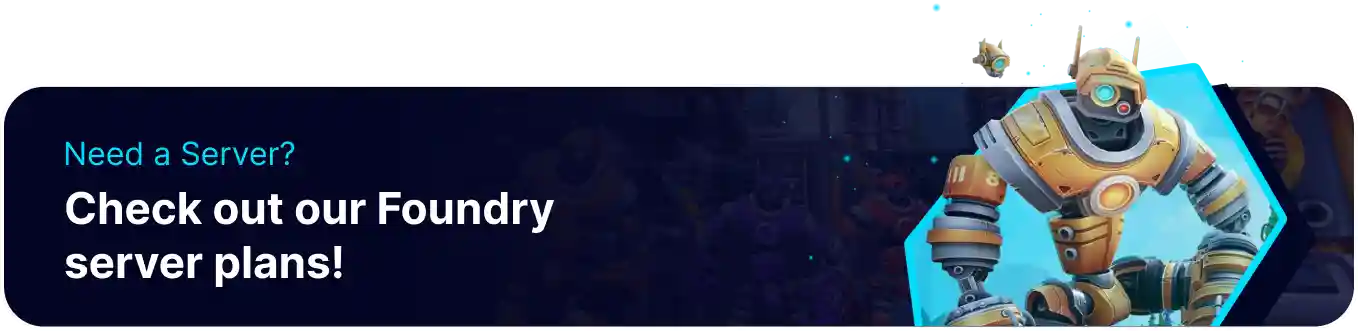Summary
Foundry is a base-building and automation game that encourages players to craft resources efficiently. A key feature of Foundry is the automation of resource refining. One of the first steps players must accomplish is attaching an ore miner to a smelter so it can run automatically. By using conveyor belts and loaders, resources are automatically transferred between stations. It's worth noting, however, that production will be paused when all players are offline unless the Auto-Pause setting is disabled.
How to Use Conveyor Belts in Foundry
1. To start a conveyor line, the Loader building is required.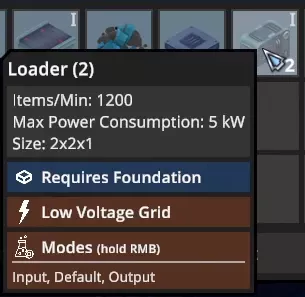
2. Right-click the loader in the inventory to place it, and place the Building end inside the desired start point, such as the Miner.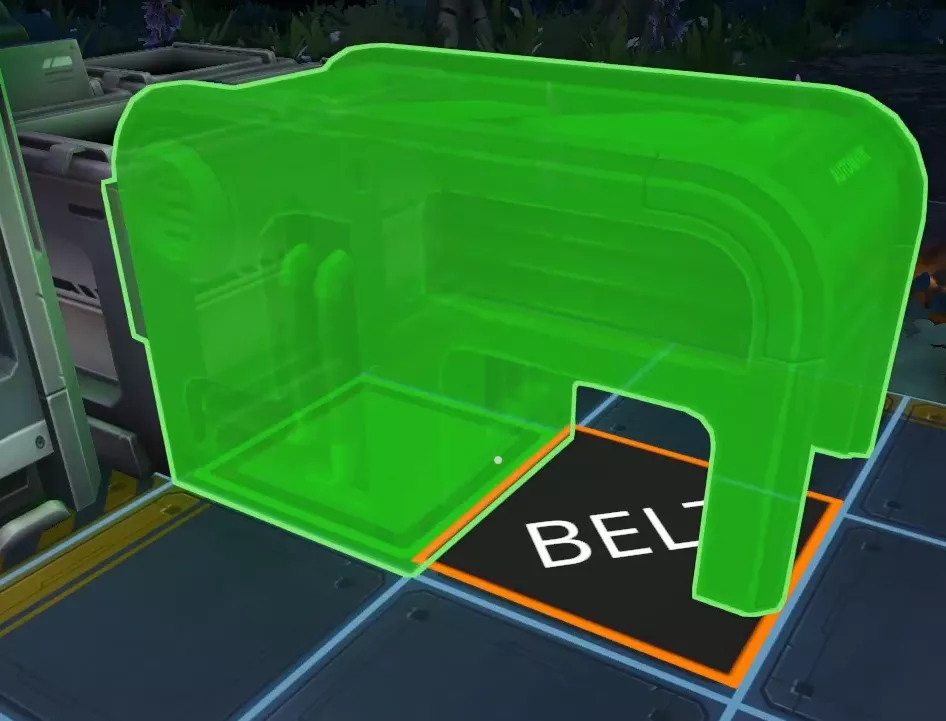
3. Place a second loader next to a production building like the Smelter.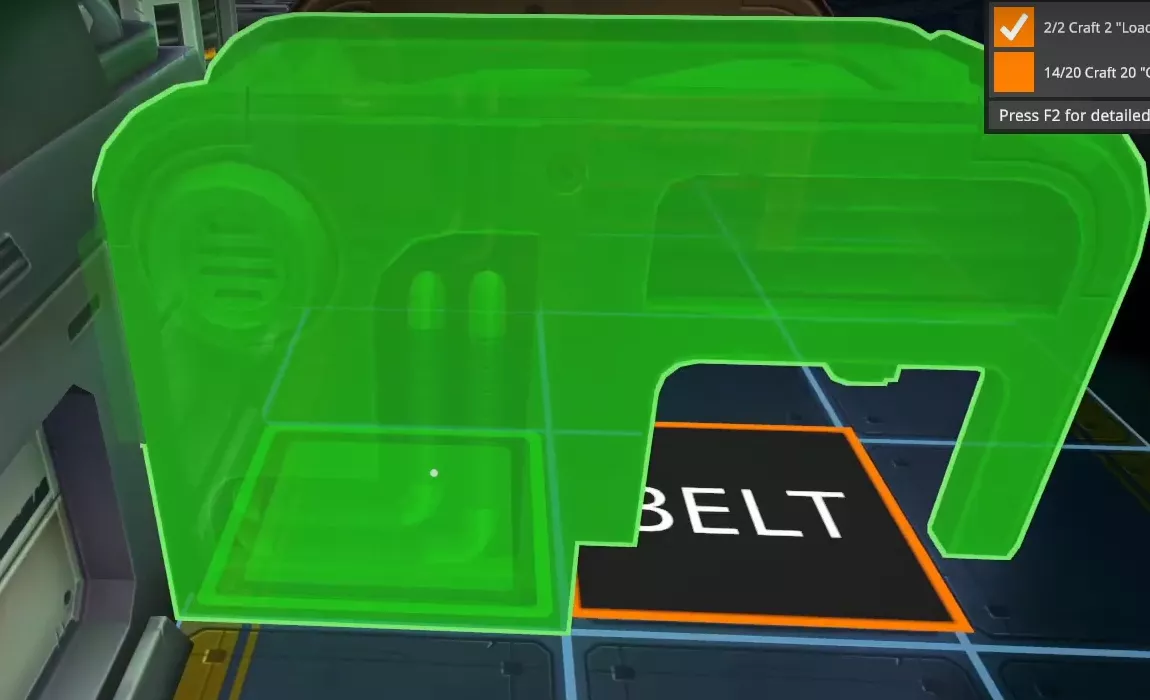
4. Right-click the Conveyor item in the inventory and connect the two loaders.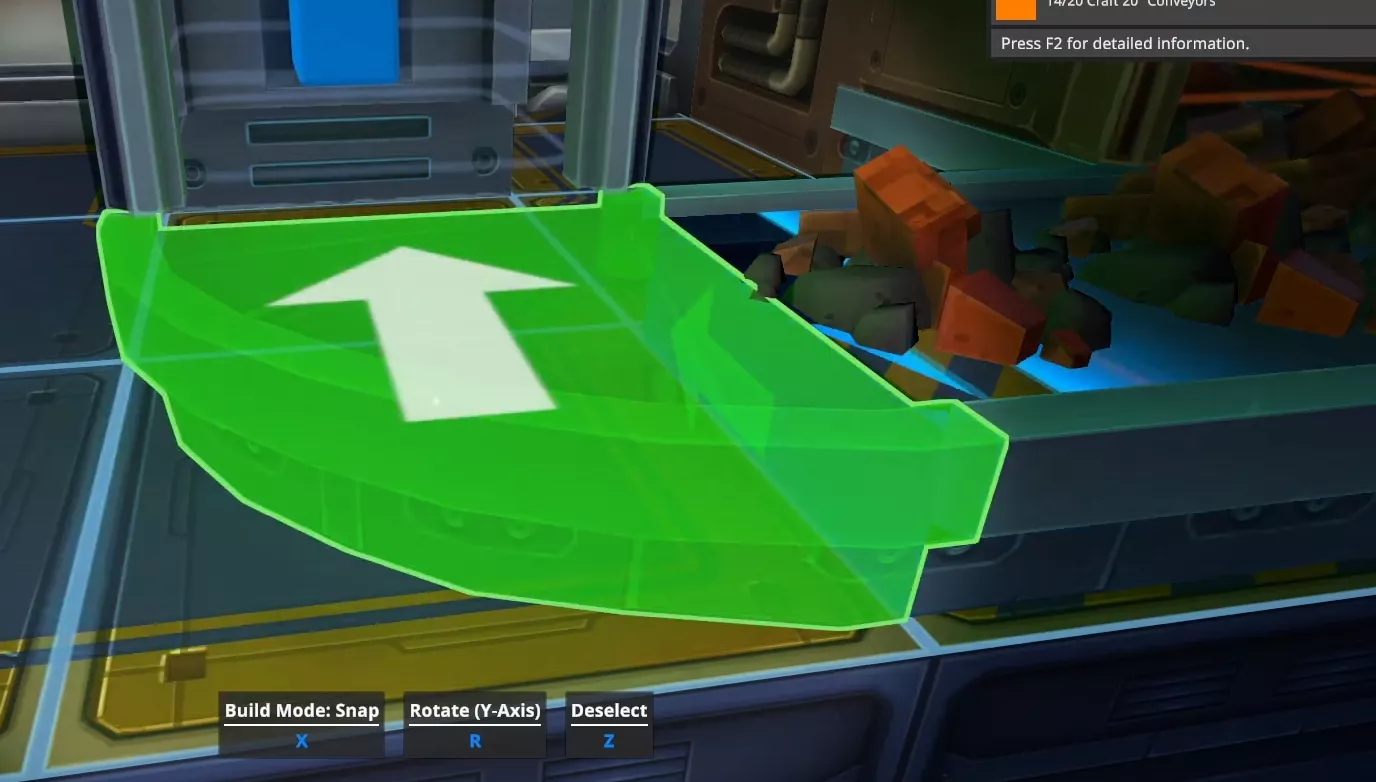
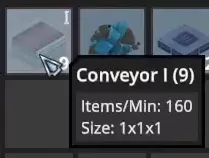
5. The resources will now fill a station's inventory automatically.