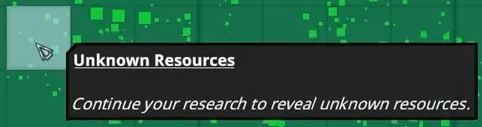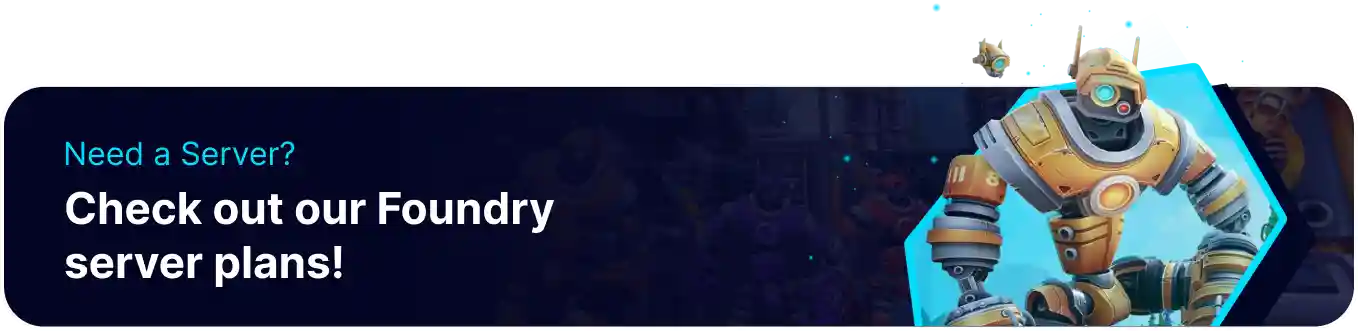Summary
Foundry has multiple tools available to players to help scout the ideal location for a base. Players can use the ore scanner to reveal nearby known ores and unknown ones. Since being close to resources is very beneficial, players should look to place their buildings somewhere nearby. Additionally, players who find their starting zone too inconvenient or awkward can Generate a New World, providing a new starting area and different ore locations.
How to Use the Ore Scanner in Foundry
1. Open the inventory screen with B, and drag the scanner to the Hotbar.
2. While holding the scanner, Left-click to scan the surrounding area for ore.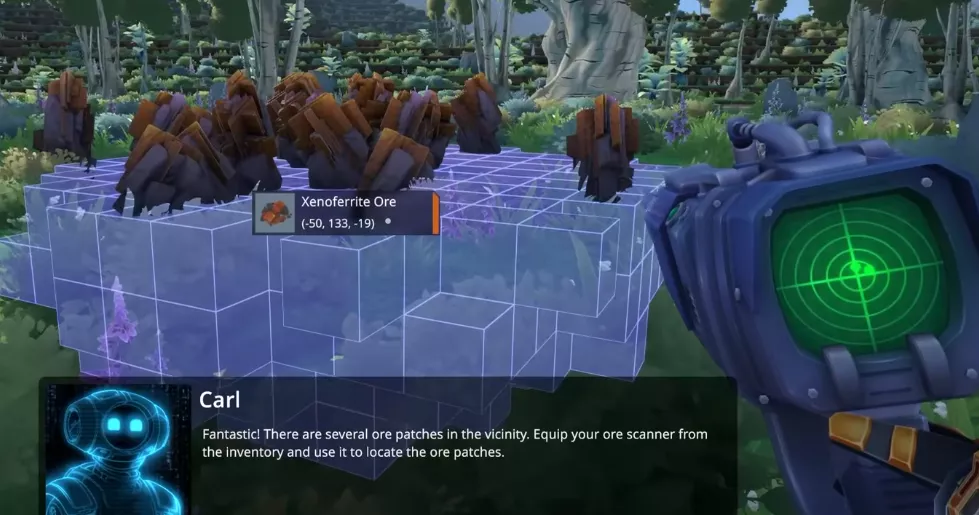
3. Open the map by pressing M to find nearby ore deposits. 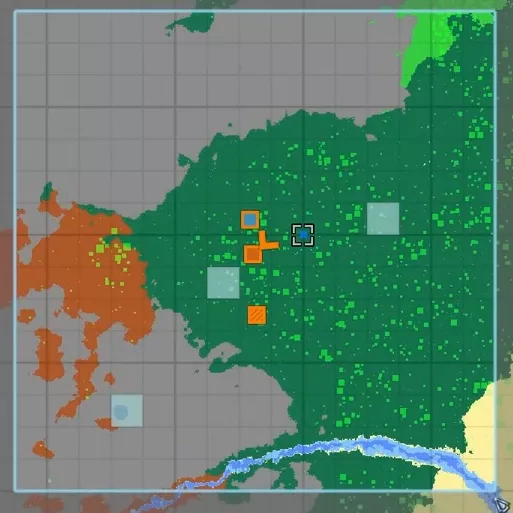
4. Some deposits may be deep underground, requiring further technologies to reach them.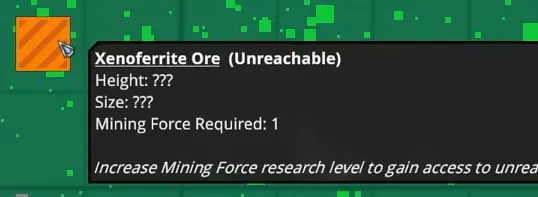
5. Unknown resources are materials that can be revealed with research.