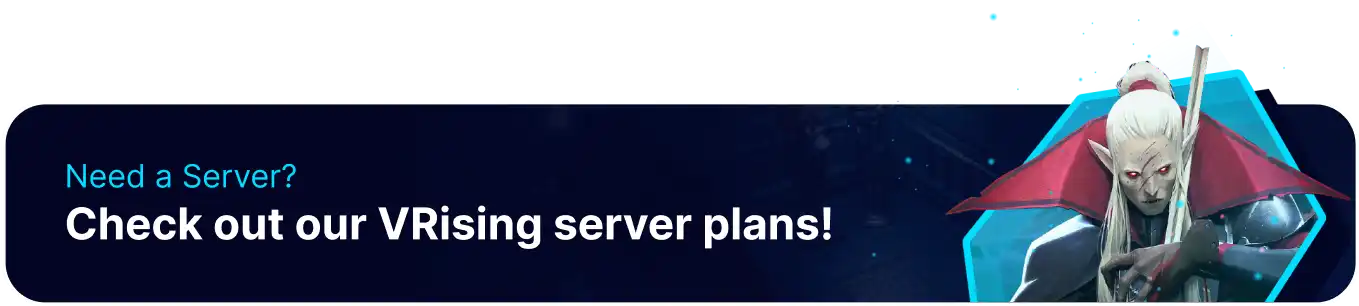Summary
V Rising has many available settings to customize servers and their difficulties. While multiple preset options are available, some players may wish to delve into specific settings, such as the Limits on Castle Territory or the duration that players can stand in the sun. The options listed below are specific settings that can make the game's PvE easier or more difficult. Settings such as the speed of refining items, the cost of crafting, or the inventory stack size are commonly adjusted to speed up or slow down progression.
How to Adjust the Difficulty Settings on a V Rising Server
1. Log in to the BisectHosting Games panel.
2. Stop the server.
3. Choose the Config Files dropdown menu and select Game Settings.
4. Make any edits according to the table below.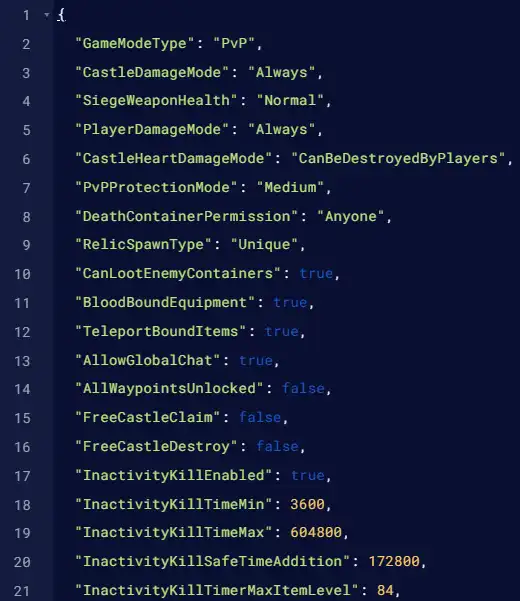
5. The table also refers to the Line on which the setting is located, as noted by the numbers on the left.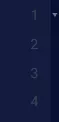
6. Once finished editing, press the Save Content button.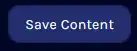
7. Start the server.
| Note | Be cautious when making edits, If any settings are set beyond their Minimum or Maximum values the server will crash on startup. |
Difficulty Settings
| Line | Setting | Description |
| 2 | "GameDifficulty": "Normal", |
Changes the setting preset to one of the default difficulties, leave it as Normal to use custom settings.Accepted Values - Relaxed , Normal , Brutal . |
| 3 | "GameModeType": "PvE", |
Changes the server to PvP or PvE . |
| 9 | "DeathContainerPermission": "OnlySelf", |
Sets who can loot death containers. Accepted Values - Anyone , ClanMembers, OnlySelf . |
| 12 | "BloodBoundEquipment": true, |
Sets whether certain equipment items like weapons will stay in the player's inventory through death. |
| 13 | "TeleportBoundItems": false, |
Makes ore and other resources not able to be transported via waygates. |
| 29 | "InventoryStacksModifier": 1.0, |
Multiplies the maximum stack size for resources. Minimum - 0.25Maximum - 5 |
| 30 | "DropTableModifier_General": 1.0, |
Multiplies all drop tables, granting more or less drops from kills and chests. Minimum - 0.25Maximum - 5 |
| 31 | "DropTableModifier_Missions": 1.0, |
Multiplies all drop tables, granting more or less drops from servant missions. Minimum - 0.25Maximum - 5 |
| 32 | "MaterialYieldModifier_Global": 1.0, |
Multiplies the amount of materials received from nodes. Minimum - 0.25Maximum - 5 |
| 33 | "BloodEssenceYieldModifier": 1.0, |
Multiplies the amount of blood essence granted from kills. Minimum - 0.25Maximum - 5 |
| 38 | "BloodDrainModifier": 1.0, |
Modifies the rate at which the player's blood pool will drain. Minimum - 0Maximum - 5 |
| 39 | "DurabilityDrainModifier": 1.0, |
Modifies how quickly durability on equipment will drain. Minimum - 0Maximum - 5 |
| 40 | "GarlicAreaStrengthModifier": 1.0, |
Affects the rate of how quickly garlic will stack when exposed. Minimum - 0Maximum - 5 |
| 41 | "HolyAreaStrengthModifier": 1.0, |
Multiplies the effect of the Holy element. Minimum - 0Maximum - 5 |
| 42 | "SilverStrengthModifier": 1.0, |
Affects the damage received when carrying silver items. Minimum - 0Maximum - 5 |
| 43 | "SunDamageModifier": 1.0, |
Modifies the time a player can stay in sunlight before taking damage. Setting this Lower results in More time. Minimum - 0Maximum - 5 |
| 44 | "CastleDecayRateModifier": 1.0, |
Modifies the rate at which castles with no blood essence will decay. Minimum - 0Maximum - 5 |
| 45 | "CastleBloodEssenceDrainModifier": 1.0, |
Modifies how quickly castle hearts use blood essence. Minimum - 0.1Maximum - 5 |
| 55 | "BuildCostModifier": 1.0, |
Modifies the costs of building structures and crafting stations. Minimum - 0Maximum - 10 |
| 56 | "RecipeCostModifier": 1.0, |
Modifies the cost of recipes within a crafting station. Minimum - 0Maximum - 10 |
| 57 | "CraftRateModifier": 1.0, |
Modifies how long items take to finish at crafting stations. Minimum - 0.1Maximum - 10 |
| 59 | "RefinementCostModifier": 1.0, |
Modifies the cost of refined resources, such as the amount of wood needed for a plank. Minimum - 0.1Maximum - 10 |
| 60 | "RefinementRateModifier": 1.0, |
Modifies how long materials take to refine at buildings like the sawmill. Minimum - 0.1Maximum - 10 |
| 62 | "DismantleResourceModifier": 1.0, |
Changes the amount of resources granted when dismantling objects. Set to 1.0 for 100% material refund.Minimum - 0Maximum - 1.0 |
| 63 | "ServantConvertRateModifier": 1.0, |
Affects how quickly servants will convert in their coffins. Minimum - 0.1Maximum - 20 |
| 64 | "RepairCostModifier": 1.0, |
Modifies the cost of repairing equipment. Minimum - 0Maximum - 10 |
Vampire/Unit Stats
| Line | Setting | Description |
| 82 | "VampireStatModifiers": { |
Contains values that change player stats. |
| 91 | "UnitStatModifiers_Global": { |
Contains values that change the stats of non-boss units. |
| 96 | "UnitStatModifiers_VBlood": { |
Contains values that change the stats of VBlood bosses. |
| 83/92/97 | "MaxHealthModifier": 1.0, |
Multiplies the amount of maximum health. Minimum - 0.1Maximum - 5 |
| 84 | "PhysicalPowerModifier": 1.0, |
Multiplies the damage done by weapons and weapon skills. Minimum - 0.1Maximum - 5 |
| 85 | "SpellPowerModifier": 1.0, |
Multiplies the damage and healing done by spells. Minimum - 0.1Maximum - 5 |
| 86 | "ResourcePowerModifier": 1.0, |
Multiplies the damage players do to resource objects. Minimum - 0.1Maximum - 5 |
| 88 | "DamageReceivedModifier": 1.0, |
Multiplies the amount of damage received. Minimum - 0.1Maximum - 5 |
| 93/98 | "PowerModifier": 1.0, |
Multiplies the damage output of enemies. Minimum - 0.1Maximum - 5 |
| 94/99 | "LevelIncrease": 0 |
Increases the level of enemies by the set value. |