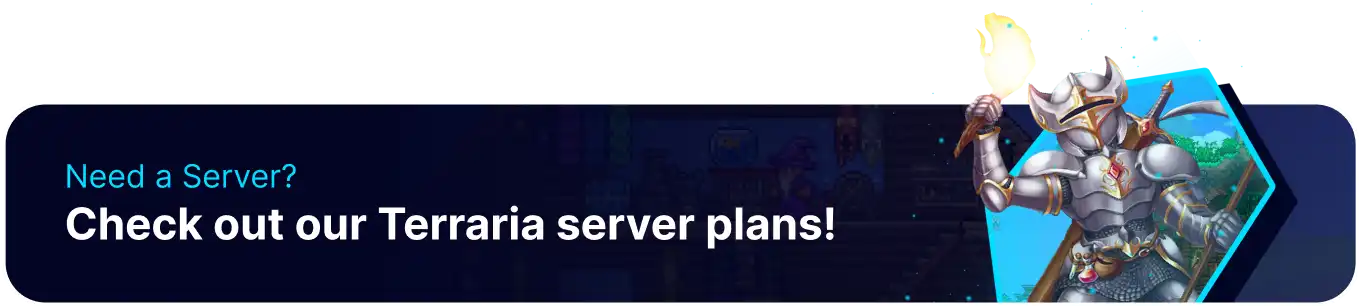Summary
Terraria is an open-world action-adventure game developed by Re: Logic and released in 2011. Since Terraria's release, the game has seen numerous updates adding new items, Enemies, NPCs, and biomes. Terraria is still being updated today with quality of life updates and new features requested since the game's conception. Server owners can keep up with updates to the game as they arrive, allowing players on their server to experience all the new content.
| Note | Make backups locally to save any necessary files. |
How to Update A Terraria Server to the Newest Version
1. Log in to the BisectHosting Games panel.
2. Stop the server. 
3. Go to the Startup Tab.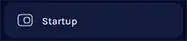
4. Navigate to the Auto Update section and set it to Enabled.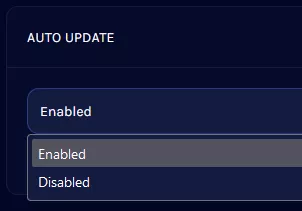
5. Ensure that Version Select is set to latest .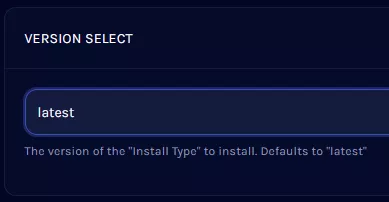
6. Start the server; the server will now look to acquire updates on server restart. 
How to Revert A Terraria Server to an Older Version
1. Go to the Terraria server wiki page here.
2. Check which version will be installed on the server and copy only the numbers (ie. 1.4.4.7 would be 1447). 
3. Log in to the BisectHosting Games panel.
4. Stop the server. 
5. Go to the Startup Tab.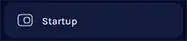
6. Enter the Version Number into the version select field.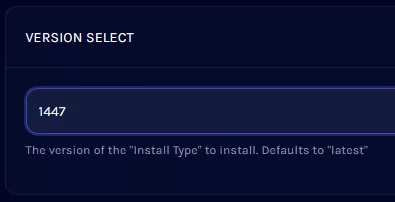
7. Go to the Home tab.
8. Choose the Reinstall Server button.
9. Select Yes, reinstall server.![]()
10. Start the server. ![]()