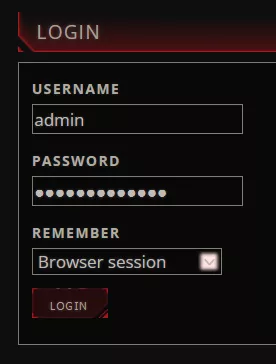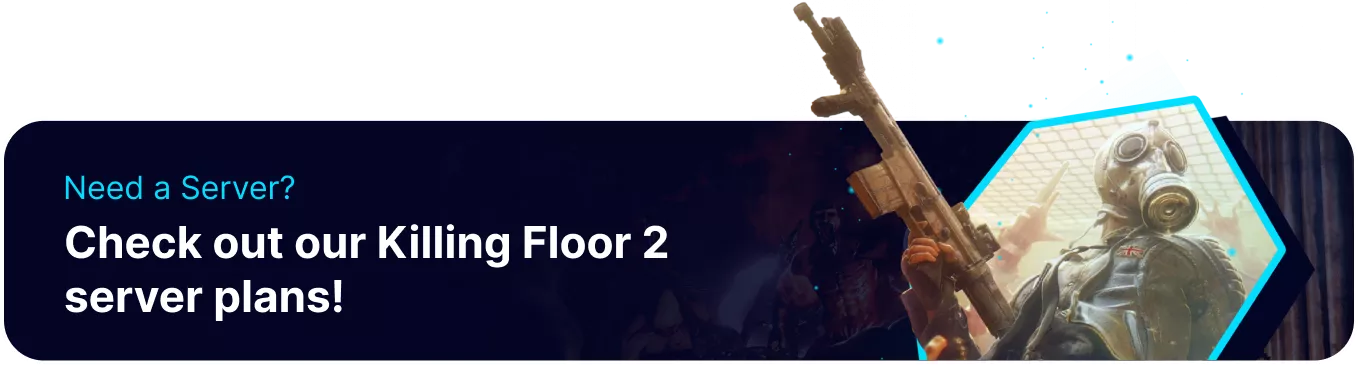Summary
Accessing WebAdmin on a Killing Floor 2 server gives administrators powerful tools to manage and customize their server settings. Administrators can efficiently control various aspects of the server through a web-based interface, including player management, server settings, and map rotation. By accessing WebAdmin, administrators can ensure smooth operation and optimal performance of their Killing Floor 2 server.
How to Access WebAdmin on a Killing Floor 2 Server
1. Log in to the BisectHosting Games panel.
2. Stop the server.![]()
3. Go to the Startup tab.![]()
4. On the Enable WebAdmin table, set it to Enabled.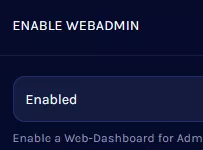
5. Take note of the Admin Username and Admin Password. This can be changed if desired.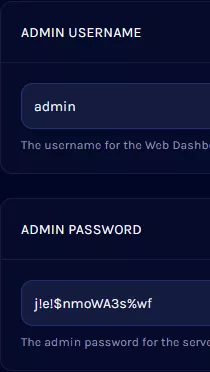
6. Start the server.![]()
7. Go to the Network tab.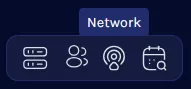
8. Copy the IP Address and Port marked with the green icon.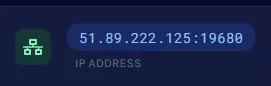
9. Open a web browser.
10. On the address bar, paste the IP Address and Port from step 8.![]()
11. On the Port, add +2 to the last number and hit enter. ![]()
12. Input the details from step 5 and click Login.