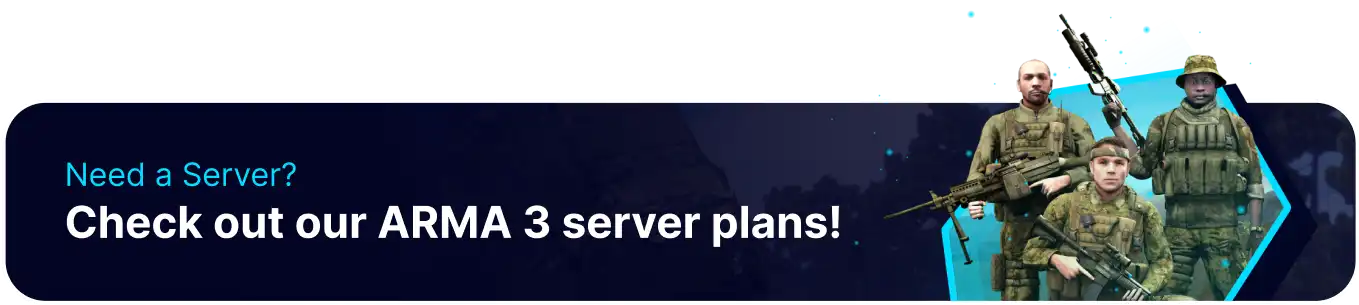Summary
In Arma 3 servers, kicks and bans are tools used by administrators to maintain order and enforce server rules. Kicks are temporary removals from the server, typically for minor infractions or warnings, while bans are more severe and result in a permanent exclusion. These measures help cultivate a fair and enjoyable gaming environment for all players, ensuring smooth gameplay and respectful interactions.
How to Kick or Ban players on an Arma 3 Server
1. Launch Arma 3 and connect to the server as an admin. Learn how to become an admin here.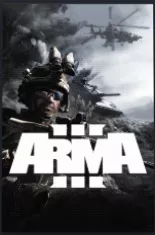
2. Open the text box with backslash (/) on the keyboard and enter the desired commands.
| Command | Description | Example |
#userlist |
Displays the list of user #s and nicknames connected to the server. | 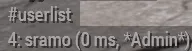 |
#kick "[user#/name]"#exec kick "[user#/name]" |
Kicks the desired user # or nickname of the player. | 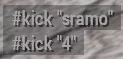 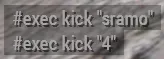 |
#exec ban "[user#/name]" |
Adds the SteamID64 of the desired user # or nickname of the player to the ban list. | 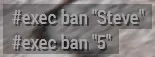 |
#exec unban "SteamID64" |
Removes the desired player from the ban list. | 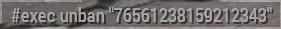 |
How to Use the Banlist on an Arma 3 Server
1. Log in to the BisectHosting Starbase panel.
2. Stop the server.![]()
3. Go to the Files tab.![]()
4. Find the following directory: /home/container/serverprofile/home/Player .![]()
5. Open the ban.txt file. If the file is not present, click Create and choose Create File.![]()
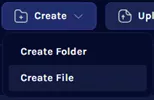
6. Enter or remove the desired player SteamID64s separated by a new line. Learn how to find the SteamID64 here.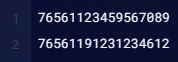
7. Press the Save button.
8. Confirm the name of the text file as ban.txt.![]()
9. Start the server.![]()