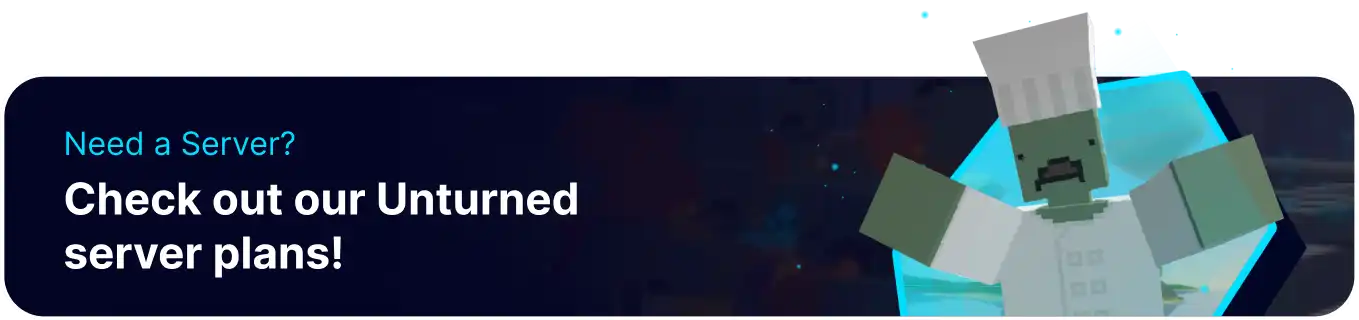Summary
BisectHosting's Unturned servers are fantastic ways to bring large groups of players together in a singular, persistent world. Dedicated servers have many benefits, such as being online 24/7, setting up automatic backups, or installing custom systems that can shake up any server. In addition to server setup, various admin tools are available, which are helpful for Spawning Items or generally moderating a server. With multiple configuration options and mod frameworks available, every server has the potential to be unique.
Beginner's Guide to a BisectHosting Unturned Server
Step 1: Purchase an Unturned Server
1. Open the Unturned Server Selector.![]()
2. Adjust the sliders for the preferred Max Player Slots on the server. When finished, click Next.
3. Choose the nearest location available, and click Select Location.
4. Choose the desired Server Package.
5. Confirm the desired Billing Cycle.
6. Press the Continue button.![]()
7. Review the order and click Checkout.
| Note | BisectHosting is happy to help with any questions on the server order. Click here to start a conversation with support. |
8. Fill in the form and Payment Details, then choose Complete Order.
Step 2: Access the BisectHosting Games Panel
1. Go to the email received after completing the order.
2. Open the provided link to the BisectHosting Games panel next to the Panel URL.![]()
3. Enter the credentials from the email or log in with the Billing panel.![]()
4. View the newly purchased server from the My Servers tab.![]()
Step 3: Server Basics
Explore the basics of setting up an Unturned server.
| Guide | Description |
| How to Connect to an Unturned Server | Learn how to join the server and start playing. |
| How to Add a Steam Account Token to an Unturned Server | Learn how to add a Steam account token to a server, which is required for the server to run. |
| How to Add a Server Icon and Description on an Unturned Server | Learn how to add a server icon and description viewable from the in-game browser. |
| How to Add a Password to an Unturned Server | Add a server password to secure the server from random users. |
Step 4: Server Configuration
Configure the settings of an Unturned server, including how to change the server map.
| Guide | Description |
| How to Change the Difficulty on an Unturned Server | Modify the difficulty of a server by adjusting various enemy and survival mechanics. |
| How to Change the Map on an Unturned Server | Change to one of the many preset maps available to Unturned. |
| How to Change the Server Name on an Unturned Server | Change the server name to enhance server discoverability. |
| How to Disable PvP on an Unturned Server | Disable PvP to restrict player's ability to damage each other or destroy bases. |
| How to Edit Settings on an Unturned Server | Learn how to adjust the many settings that Unturned servers have to offer. |
| How to Add Server Links on an Unturned Server | Add server links to in-game chat announcements, useful for advertising discord servers or custom websites. |
Step 5: Server Administration
Learn how to set up Admins and use commands on the server.
| Guide | Description |
| How to Give Admin Access on an Unturned Server | Learn how to set up admin permissions by designating an owner. |
| How to Kick or Ban Players on an Unturned Server | Learn how to remove problematic players from a server. |
| How to Enable Cheats on an Unturned Server | Enable cheats on the server to allow the use of various commands. Cheats must be enabled to have admins. |
| How to Whitelist an Unturned Server | Learn how to set up a server whitelist, which restricts a server so only authorized users may join. |
Step 6: World Management
Learn how to manage worlds and upload saves to a server.
| Guide | Description |
| How to Completely Reset an Unturned Server | Learn how to reset a server completely, wiping all player and world progress. |
| How to Add a Steam Workshop Map to an Unturned Server | Learn how to download and switch to custom workshop maps. |
| How to Edit Auto-Save on an Unturned Server | Adjust the auto-save settings to ensure world progress is saved regularly. |
Step 7: Unturned Mods
Install various popular modding frameworks that are required for most mods.
| Guide | Description |
| How to Add Mods to an Unturned Server | Learn how to install mods on a server using the built-in workshop installer. |
| How to Install OpenMod on an Unturned Server | Learn how to install mods using server commands via the OpenMod framework. |
| How to Install RocketMod Plugins on an Unturned Server | Learn how to set up RocketMod, a popular alternative to the in-game admin system. |
| How to Install Uconomy on an Unturned Server |
Learn how to install Uconomy, a valuable framework for setting up in-game economic systems. |
Helpful Links
BisectHosting Blog: Unturned
BisectHosting Unturned Knowledgebase
Contact BisectHosting Support