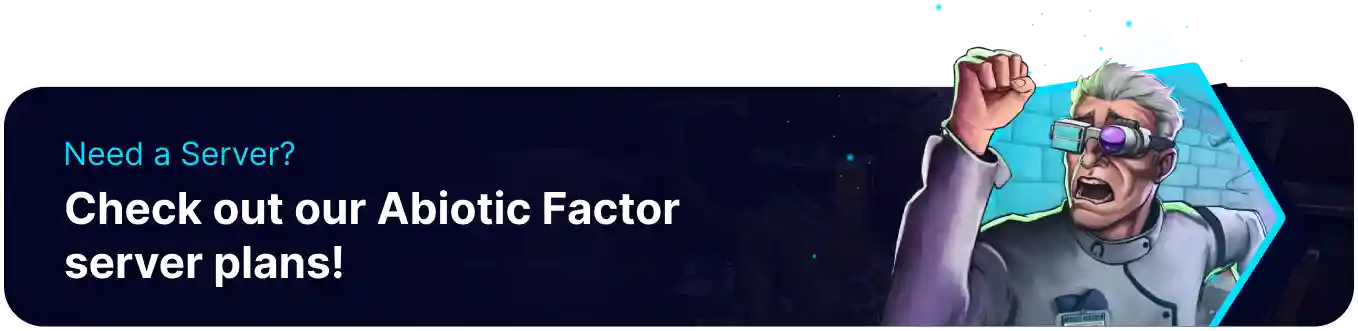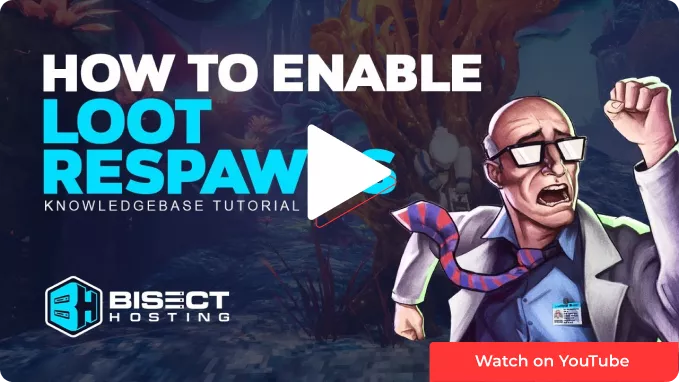Summary
Abiotic Factor does not respawn items by default; this is likely to create a feeling of pressure and encourage players to be mindful of their items. Players looking for more casual or laid-back playthroughs, however, may wish to enable loot respawns. This will allow users to farm locations, as items will respawn randomly around the facility. This is a great solution for players to acquire many items on a server, and using this setting is a good alternative to Admin Commands, as it still requires players to acquire resources manually.
How to Enable Loot Respawns on an Abiotic Factor Server
1. Log in to the BisectHosting Games panel.
2. Stop the server.![]()
3. Go to the Files tab.![]()
4. Find the following directory: home/container/AbioticFactor/Saved/SaveGames/Server/Worlds/Cascade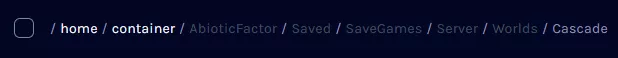
| Note | If the Worlds folder is absent, Start and Stop the server to generate the files. |
5. Open the SandboxSettings.ini file.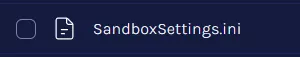
6. Navigate to the LootRespawnEnabled setting.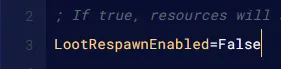
7. Edit the value to say LootRespawnEnabled=True .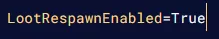
8. Once finished editing, choose Save Content.
9. Start the server.![]()