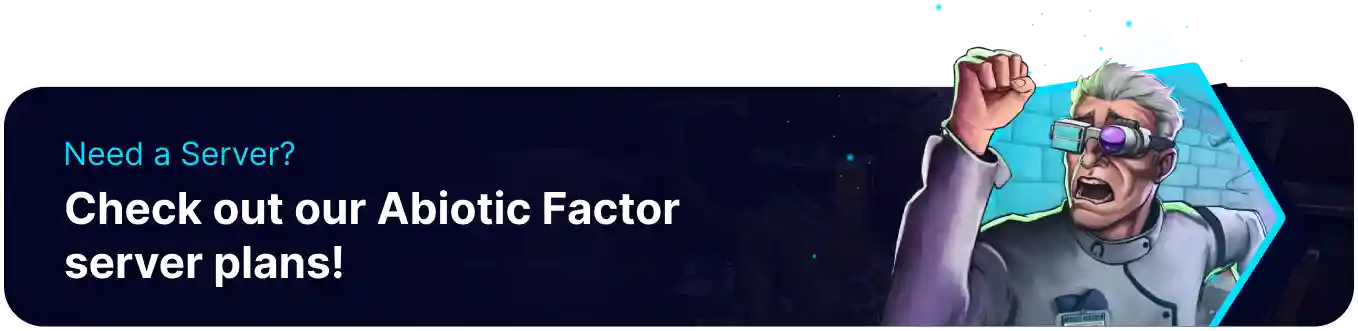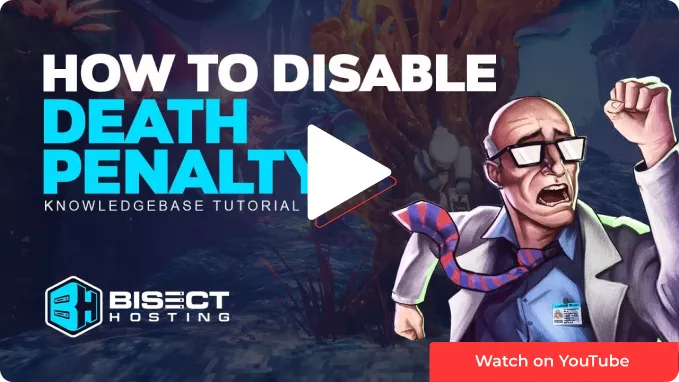Summary
Abiotic Factor servers come with death penalties enabled by default. This can be a harsh penalty, as dying in the game can occur frequently, resulting in lost progress. The penalty consists of players dropping items when dying and lowering their durability. By changing the death penalty setting, only the durability of items will be lowered when a player dies, allowing them to retain their items. To learn about other available server settings for Abiotic Factor, check out our Server Settings Guide.
How to Disable Death Penalties on an Abiotic Factor Server
1. Log in to the BisectHosting Games panel.
2. Stop the server.![]()
3. Go to the Files tab.![]()
4. Find the following directory: home/container/AbioticFactor/Saved/SaveGames/Server/Worlds/Cascade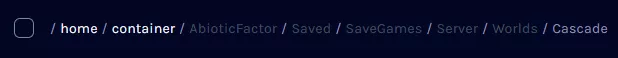
| Note | If the Worlds folder is absent, Start and Stop the server to generate the files. |
5. Open the SandboxSettings.ini file.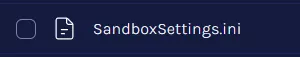
6. Navigate to the DeathPenalties section.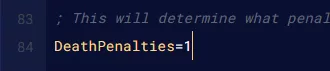
7. Change the value to DeathPenalties=0 .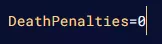
8. Once finished editing, choose Save Content.
9. Start the server. Items will no longer drop when a player dies.![]()