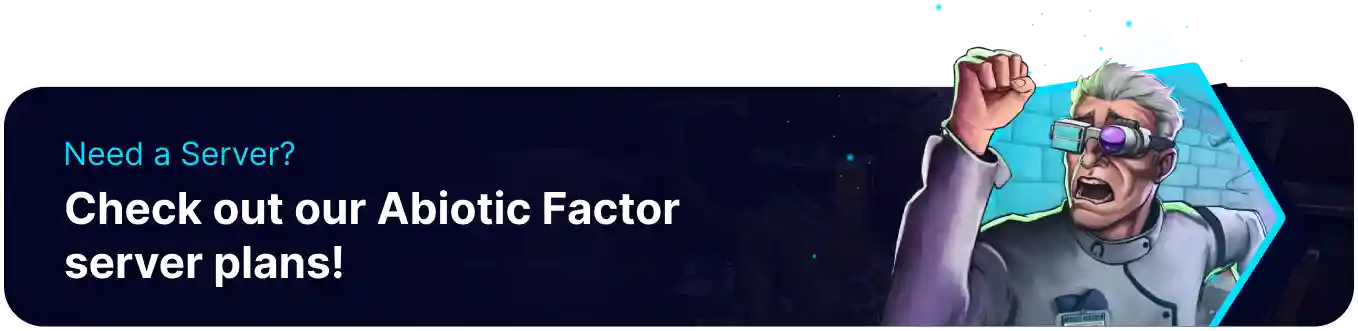Summary
Abiotic Factor servers have many available customizations that can improve the quality of life or be used to heavily personalize a playthrough. Some popular settings include the death penalties or loot respawn options and sharing unlocked technologies for all players on the server. These settings are a great way to keep things fresh on a new playthrough and are often accompanied by Generating a New World. Below, we've included all available sandbox config options with a short description of how they work.
How to Edit Sandbox Settings on an Abiotic Factor Server
1. Download SandboxSettings.ini here.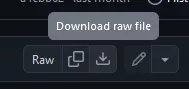
2. Minimize the file to use later in the tutorial.
3. Log in to the BisectHosting Starbase panel.
4. Stop the server.![]()
5. Go to the Files tab.![]()
6. Find the following directory: home/container/AbioticFactor/Saved/SaveGames/Server/Worlds .![]()
| Note | A player must have joined the server to generate a world save file. |
7. Choose the desired World folder.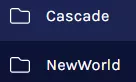
8. Drag and drop the SandboxSettings.ini file from step 2.
9. Open SandboxSettings.ini for editing.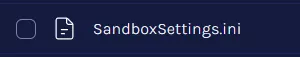
10. Make any desired changes; all options are listed in the table below.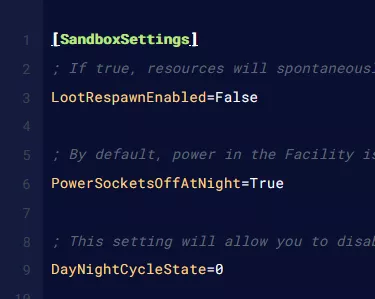
11. Once finished editing, choose Save.
12. Start the server.![]()
Abiotic Factor Sandbox Settings
| Setting | Description |
ThirstSpeedMultiplier=1.0 |
Multiplies how quickly thirst decreases; thirst is disabled when set to 0 . |
HungerSpeedMultiplier=1.0 |
Multiplies how quickly hunger decreases; hunger is disabled when set to 0 . |
ContinenceSpeedMultiplier=1.0 |
Changes how often characters need to use the toilet, disabled by setting to 0 . |
FatigueSpeedMultiplier=1.0 |
Multiplies how quickly the player characters gain fatigue. |
DetectionSpeedMultiplier=1.0 |
Multiplies how fast monsters will detect the player. |
PlayerXPGainMultiplier=1.0 |
Multiplies the amount of XP players receive. |
ItemStackSizeMultiplier=1.0 |
Multiplies the maximum item stack size. |
ItemWeightMultiplier=1.0 |
Modifies the weight of items in the player's inventory. |
ItemDurabilityMultiplier=1.0 |
Changes the maximum durability of items. |
DurabilityLossOnDeathMultiplier=0.1 |
Changes how much item durability is lost on death by a percentage ( 0.1 would result in a 10% durability loss ). |
LootRespawnEnabled=True/False |
Sets whether items will randomly respawn around the facility. |
SinkRefillRate=2.0 |
Changes the rate at which water will refill in non-natural water sources. |
FoodSpoilSpeedMultiplier= 1 |
Sets how quickly food spoils, food spoiling is disabled when set to 0 . |
RefrigerationEffectivenessMultiplier=0.5 |
Changes how efficient fridges are at reducing food spoil rate. |
EnemyHealthMultiplier= 1 |
Modifies the maximum health of enemies. |
EnemyPlayerDamageMultiplier= 1 |
Modifies the damage dealt by enemies to players. |
EnemyDeployableDamageMultiplier= 1 |
Modifies the damage enemies do to player made objects. |
ShowDeathMessages=True/False |
Sets whether deaths are displayed using the in-game chat. |
AllowRecipeSharing=True/False |
When set to true, unlocked crafting recipes will be shared with other players. |
AllowPagers=True/False |
Sets whether pagers are allowed on the server. |
AllowTransmog=True/False |
Sets whether transmog is allowed on the server. |
DisableResearchMinigame=True/False |
Turns the minigame for unlocking a recipe on or off. |
DeathPenalties=1 |
Changes what is lost on death. When set to 0 , no items will be lost. |
GlobalRecipeUnlocks=True/False |
When set to true, players unlock new recipes at the same time. |
FirstTimeStartingWeapon=0 |
Determines the starting weapon a player can get, scales from 0 to 5 . |