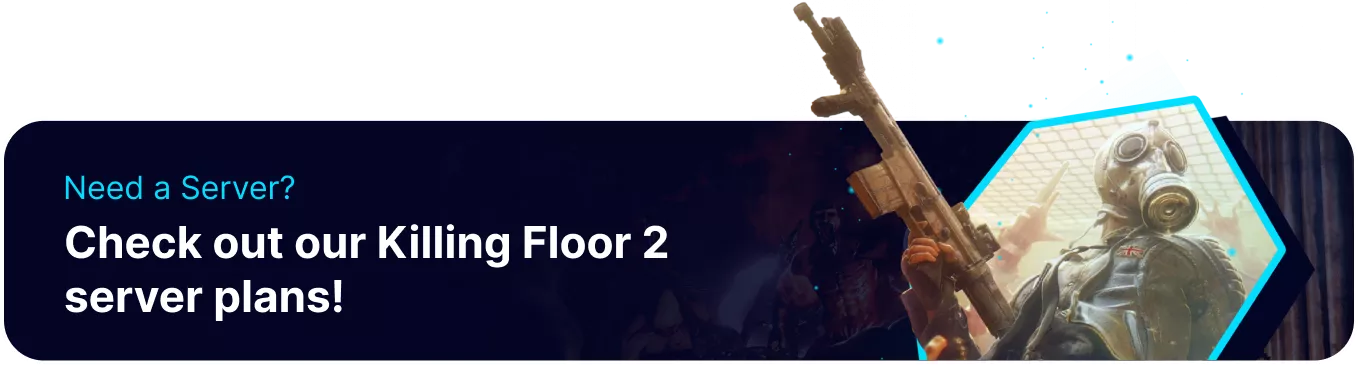Summary
Changing the difficulty and length settings on a Killing Floor 2 server offers players a dynamic and tailored gaming experience. Adjusting the difficulty level allows for gameplay that suits the skill level and preferences of the players, ensuring a challenging yet enjoyable session. Similarly, altering the game's length provides flexibility in playtime, catering to shorter and more extended gaming sessions.
How to Change the Difficulty and Length on a Killing Floor 2 Server (WebAdmin)
1. Log in to the Killing Floor 2 WebAdmin.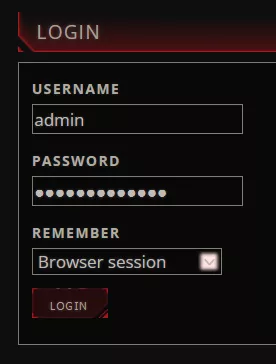
2. Under Settings, click General.![]()
3. Go to the Game tab.![]()
4. Choose the Game Difficulty and Game Length from the dropdown and hit Save Settings.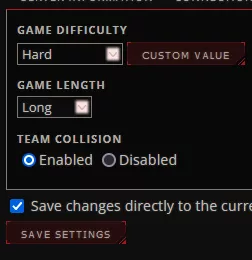
| Note | Changes made via WebAdmin will revert on server restart. To make it permanent, use the Games Panel method below. |
How to Change the Difficulty and Length on a Killing Floor 2 Server (Games Panel)
1. Log in to the BisectHosting Games panel.
2. Stop the server.![]()
3. Go to the Startup tab.![]()
4. On the Server Difficulty table, choose the preferred difficulty.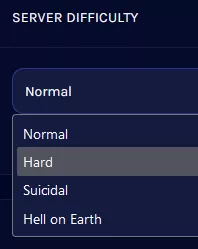
5. On the Game Length table, select the desired length.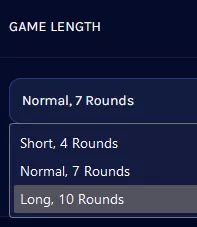
6. Start the server.![]()