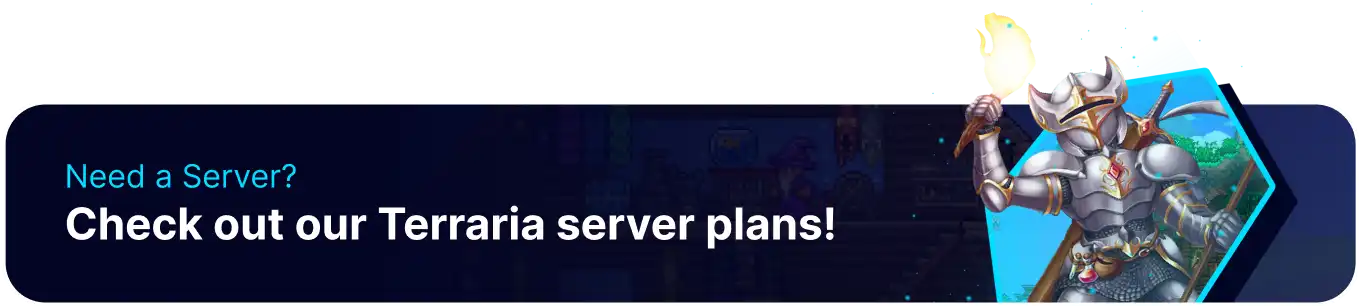Summary
Terraria is an open world adventure game with many different biomes and enemies, allowing various builds and playstyles to shine in other aspects of the game. Users can manage their game server's files through the built-in file manager on the games panel; however, users can also configure an external FTP client to transfer larger files or quickly move many files. With an FTP client users can download and share their worlds with others or upload custom worlds for a new experience.
| Note | Depending on the operating system, the recommended FTP clients are: Windows - WinSCP | macOS - Cyberduck |
How to Configure an FTP client for a Terraria Server (WinSCP)
1. Download and install WinSCP.
2. Open WinSCP.
3. Log in to the BisectHosting Games panel.
4. Go to the Files tab.
5. Click SFTP Credentials.![]()
6. Select Launch SFTP or copy and paste the details to WinSCP.
How to Configure an FTP client for a Terraria Server (Cyberduck)
1. Download and install Cyberduck.
2. Open Cyberduck. 
3. Log in to the BisectHosting Games panel.
4. Go to the Files tab.
5. Click SFTP Credentials.
6. Select Launch SFTP or copy and paste the details to Cyberduck.