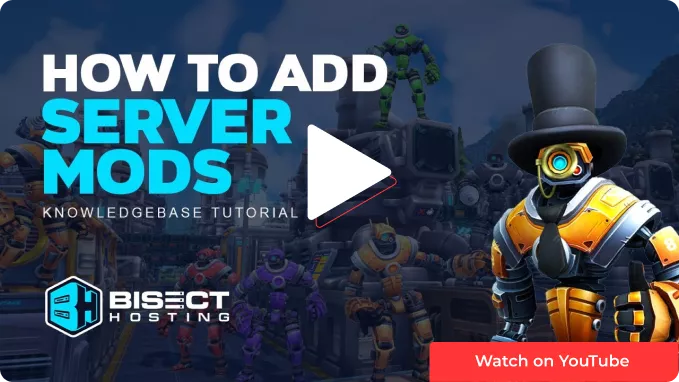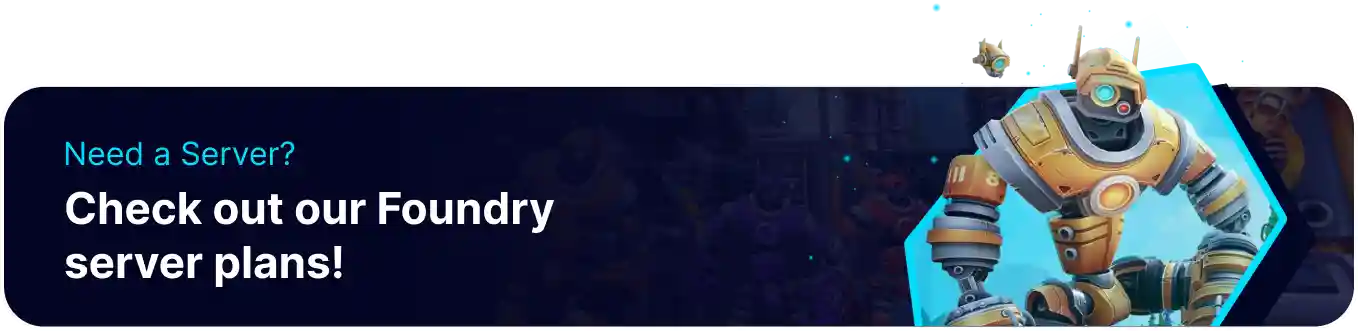Summary
Mods on a Foundry server enhance gameplay by introducing new features, mechanics, or content beyond the base game. Server administrators can install mods to tailor the gaming experience to their community's preferences, offering diverse gameplay options. Players can enjoy an enriched experience with mods, ranging from new items and abilities to entirely new game modes, fostering creativity and longevity within the server's community.
| Note | For large packs of mods, using the Steam Workshop Collection is recommended instead. |
How to Add Mods on a Foundry Server
1. Go to the Steam Workshop for Foundry.![]()
2. Select the desired mods and choose Subscribe.
![]()
3. Right-click Foundry in the Steam Library and choose Manage > Browse local files.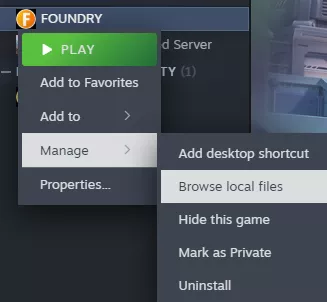
4. Navigate to the following directory: /steamapps/workshop/content/983870 .![]()
5. Select all folders with Shift + Left click and zip them with Right click > Send to compressed (zipped) folder.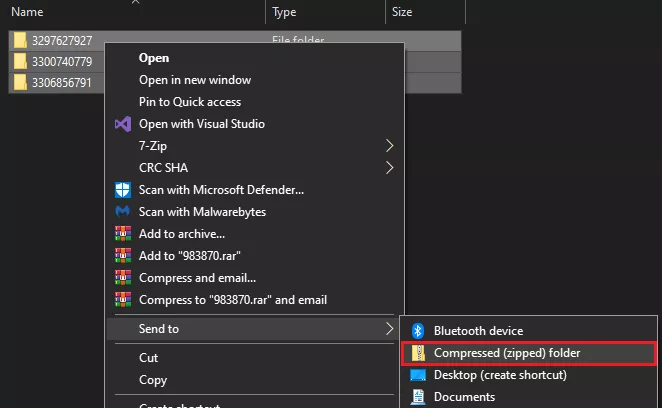
6. Name the folder something like mods.zip .![]()
7. Open a File Explorer window or repeat Step 3 to open the Mods directory.![]()
8. Log in to the BisectHosting Games panel.
9. Stop the server.![]()
10. Go to the Files tab.![]()
11. Open the Mods folder.![]()
12. Upload the .zip file created in Step 5.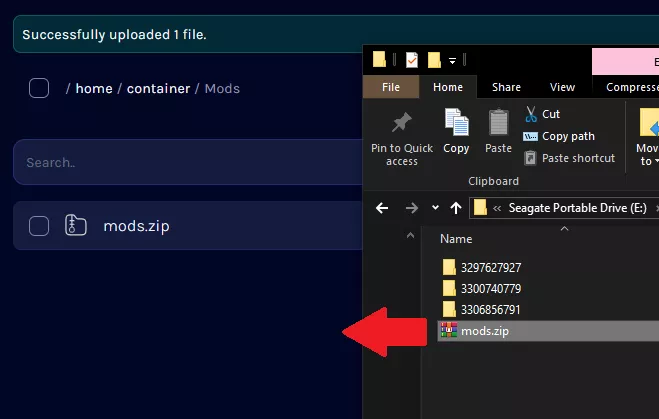
13. Unzip the file by pressing Right-click > Unarchive.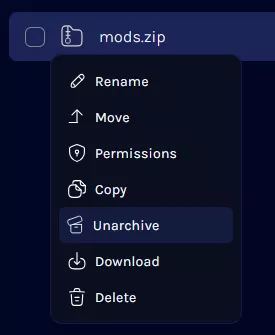
14. Next, upload the modList.json file from the local Mods folder found in Step 7.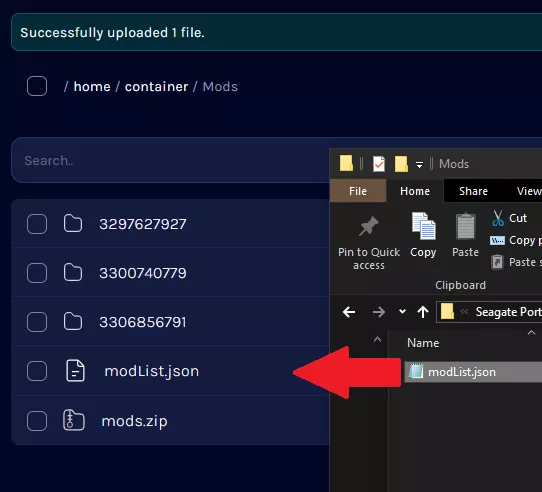
| Note | If the modList.json file already exists on the server, Delete it before uploading. |
15. Start the server.![]()
How to Edit Mods on a Foundry Server
1. Log in to the BisectHosting Games panel.
2. Stop the server.![]()
3. Go to the Files tab.![]()
4. Open the config folder.![]()
5. Click the desired mod.ini file.![]()
6. After the desired edits, press the Save Content button.
7. Start the server.![]()