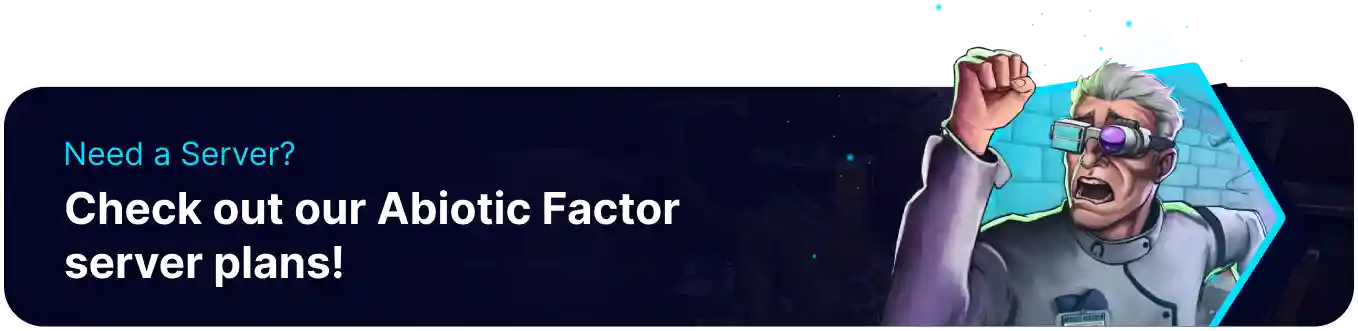Summary
Kicking or banning players on an Abiotic Factor server is necessary to maintain a positive and fair gaming environment. It helps enforce server rules and promptly addresses disruptive or harmful behavior. By removing disruptive players, server administrators can uphold the integrity of the community and provide a better gaming experience for all participants.
How to Kick or Ban Players on an Abiotic Factor Server
1. Join the Abiotic Factor server as admin. Learn how to here.![]()
2. From the Esc menu, choose Player Management.![]()
3. Select Admin.![]()
4. On the Players list, click Kick or Ban next to the player's name.![]()
5. Under the Banned Players list, click Unban to unban a player.![]()
| Note | If a recently unbanned player cannot see the server, consider restarting it. |