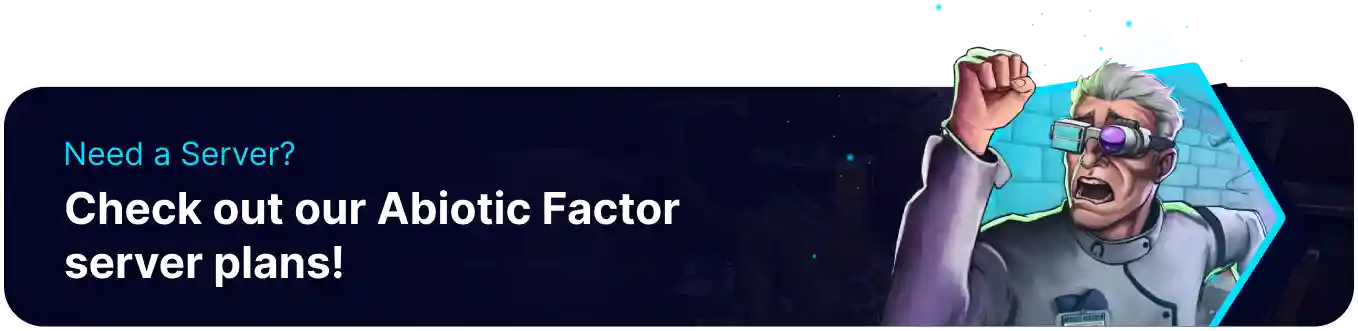Summary
Resetting player data on an Abiotic Factor server may be necessary to address various issues, such as correcting glitches or restoring balance. It ensures fair gameplay by rectifying any unintended advantages gained through technical errors or exploits. Additionally, resetting player data can refresh the gaming experience, allowing all players to start on equal footing.
How to Reset Player Data on an Abiotic Factor Server
1. Log in to the BisectHosting Games panel.
2. Stop the server.![]()
3. Go to the Files tab.![]()
4. Find the following directory: /home/container/AbioticFactor/Saved/SaveGames/Server/Worlds .![]()
5. Select the current World folder.![]()
6. Open the PlayerData folder.![]()
7. Mark the checkbox beside the player's SteamID.![]()
| Note | Learn how to find the SteamID here. |
8. Click Delete.![]()
9. Confirm by clicking Delete.
10. Start the server.![]()